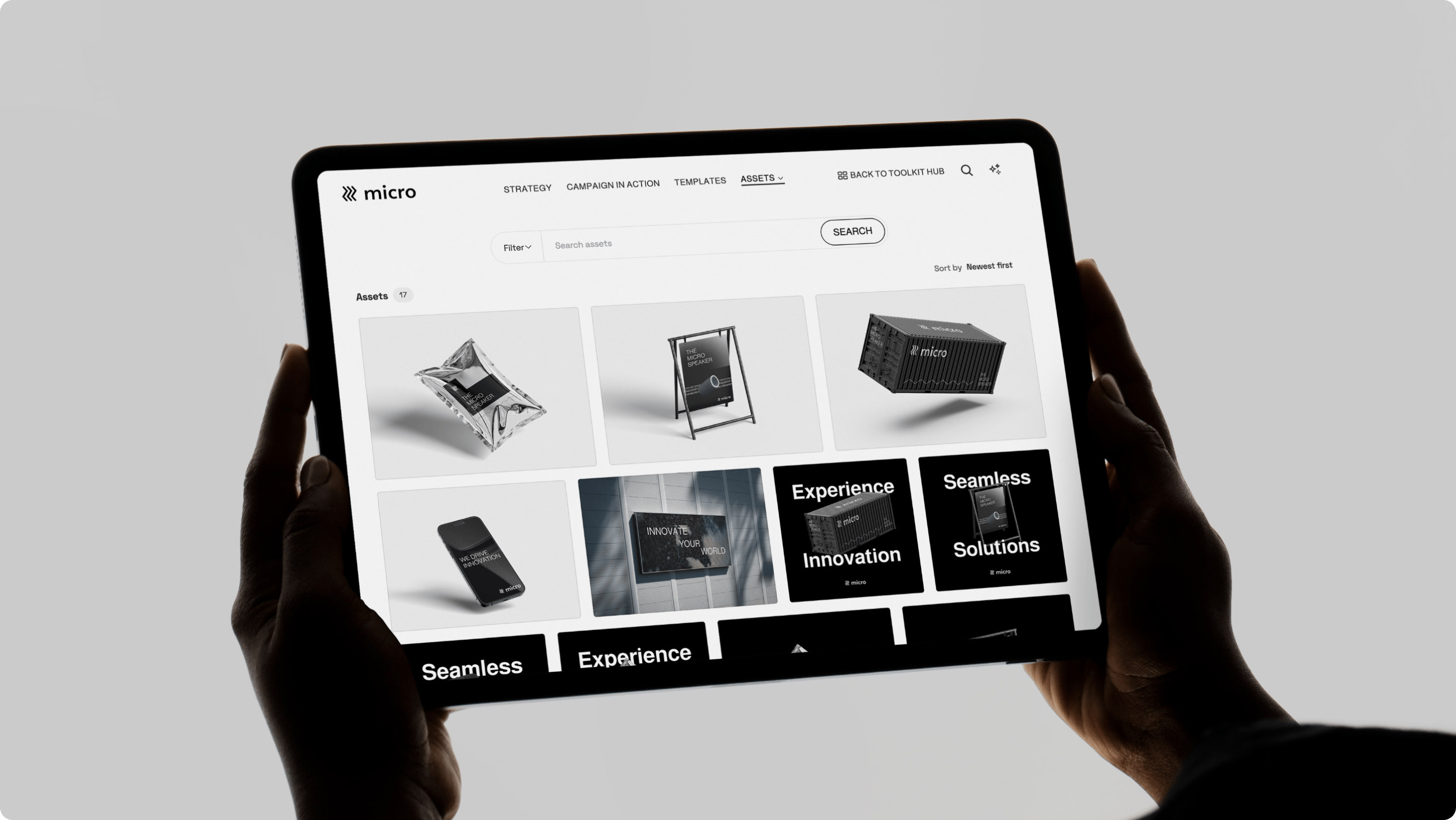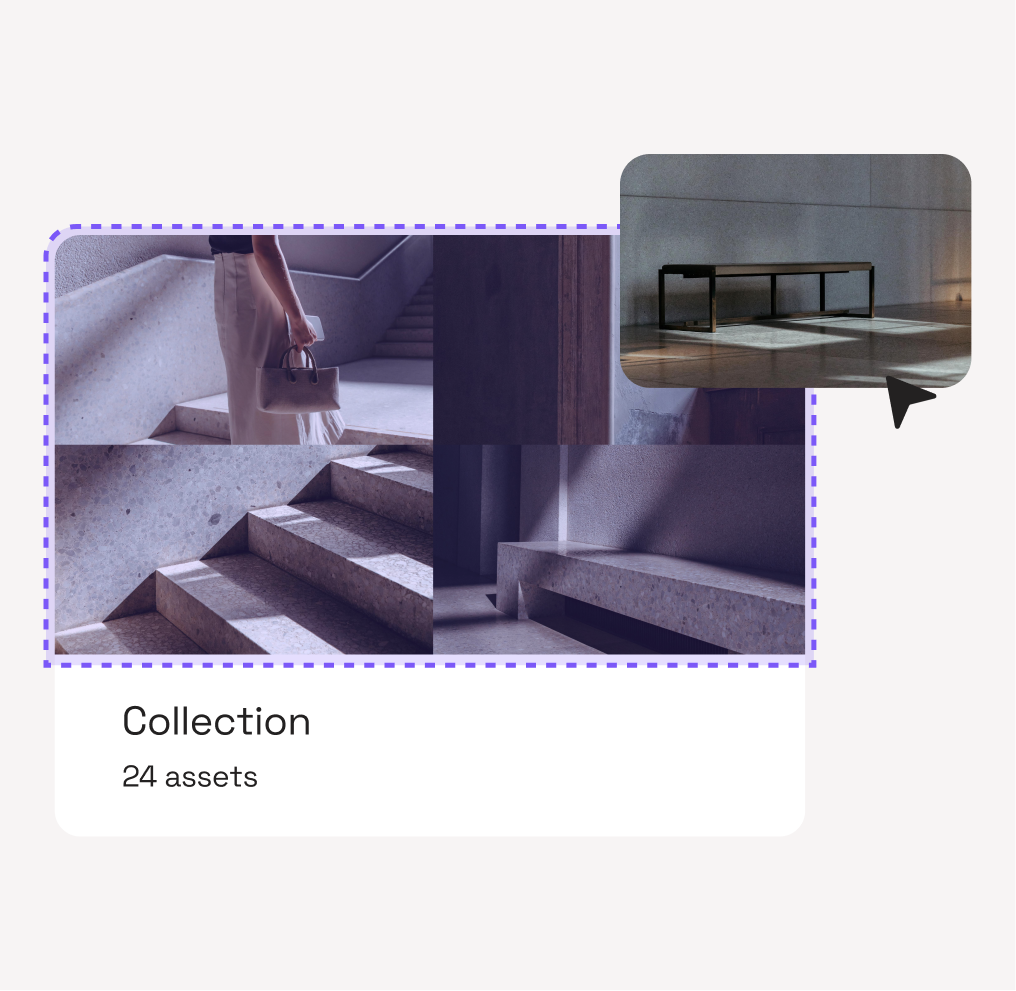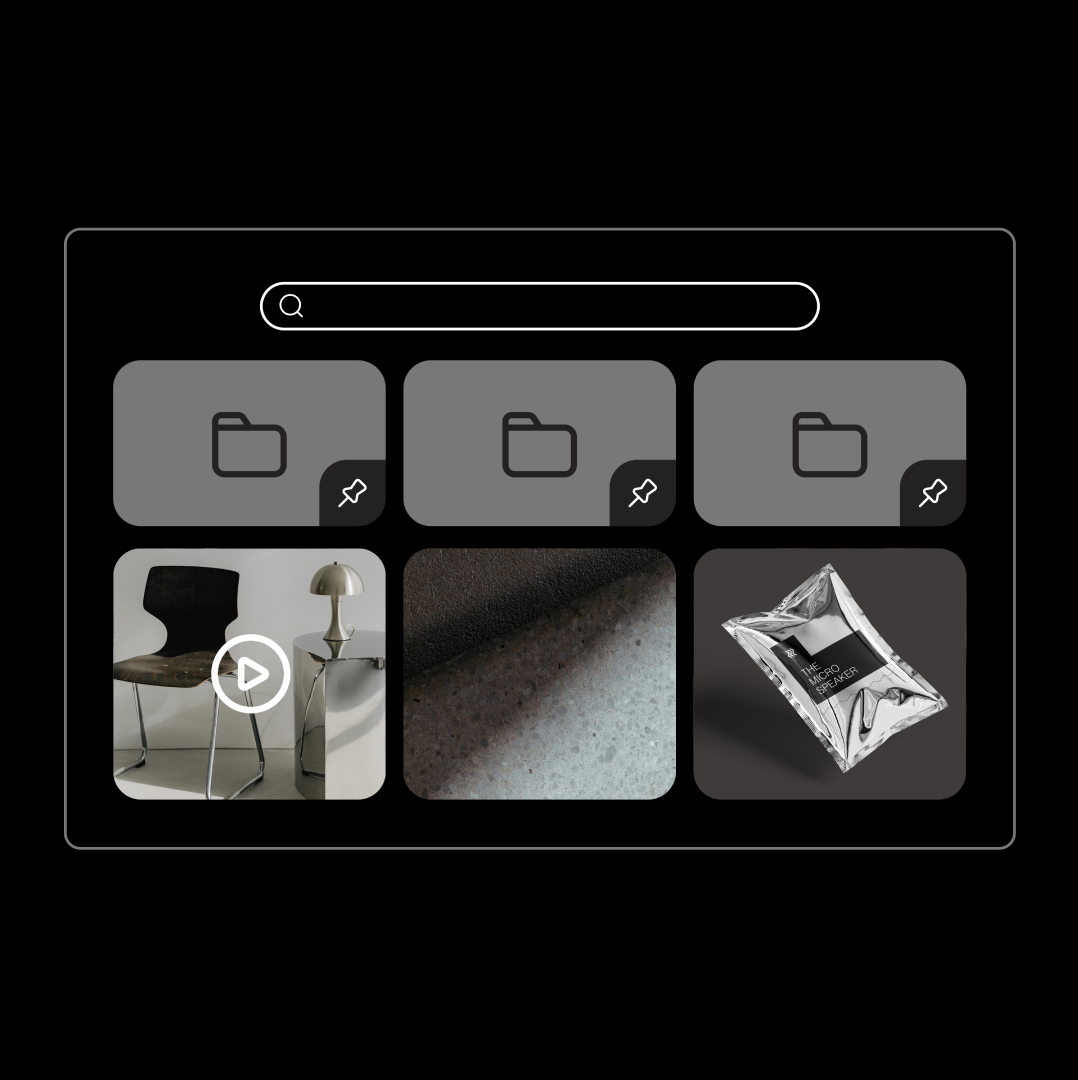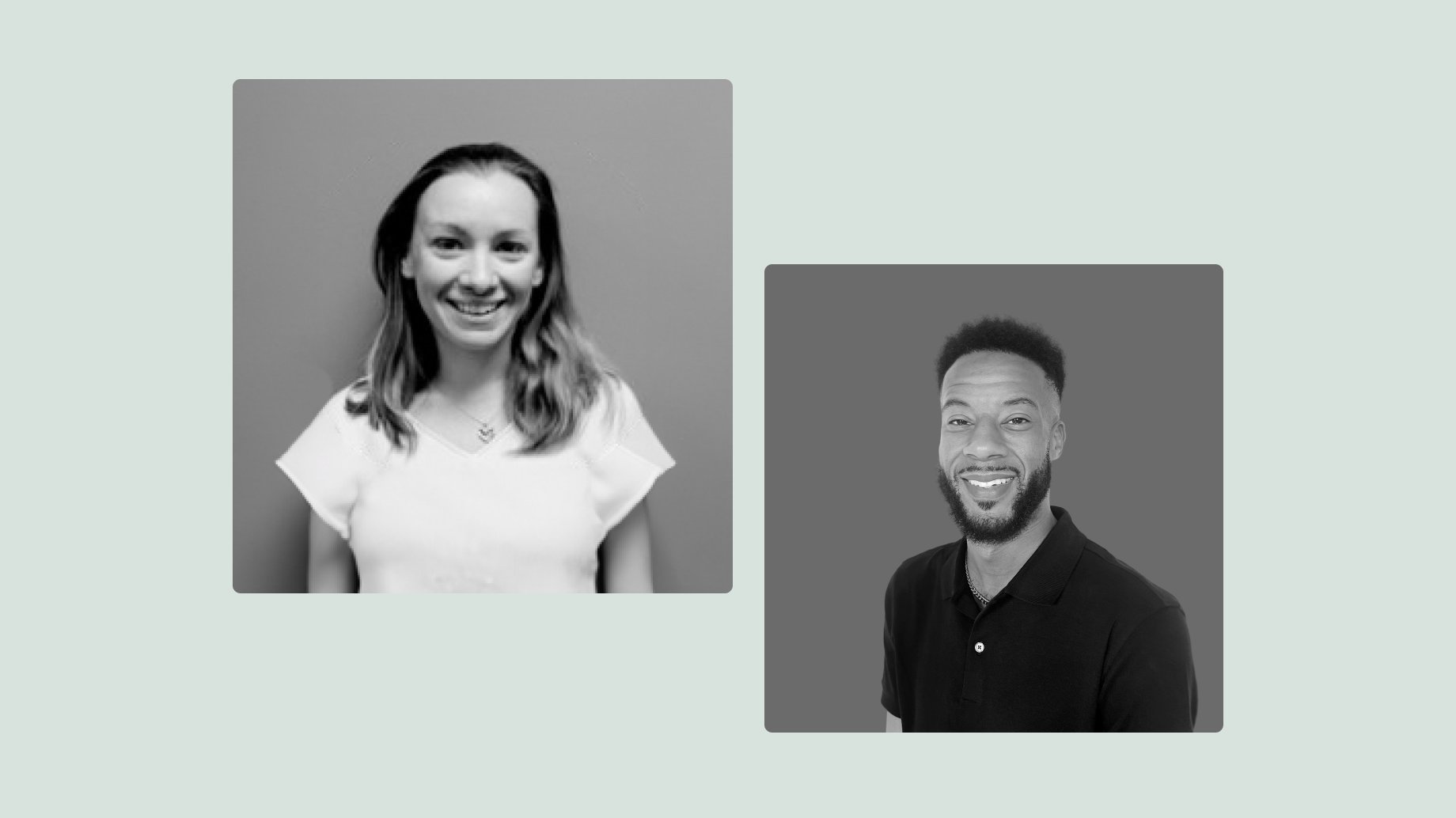Key takeaways
Implementing a DAM may feel like a big project, but the right vendor will support you through the more complex or technical parts of it. Here are the essential steps from our guide:
- Work out what your company needs from a DAM
- Select the right DAM to meet those needs
- Work with your DAM provider to migrate your digital assets from your old solution into your new DAM
- Organize your assets (including adding metadata and tags) so everything is easily searchable
- Set up integrations with other key tools in your tech stack
- Provide training to all users to increase DAM adoption across the business
- Measure DAM usage over time to identify areas or processes you can improve to increase adoption.
Start with assessing your needs
If your company has never used a DAM solution, you may need to make a business case internally to secure the budget and leadership buy-in to transition to a new tool. Start by identifying and sharing the business (and brand) benefits a DAM offers:
- Reducing internal silos by providing a centralized location to store digital assets
- Improving efficiency by making it quick and easy to find and use assets
- Collaborating more efficiently by simplifying file sharing and internal and external access
- Demonstrating ROI by using analytics to give visibility into asset usage
As a result, a DAM will save your organization time and money.
It’s useful to provide a side-by-side comparison of a DAM and the existing tools you use to manage your brand assets. This will help you better understand where your current processes fall short so you can see how a DAM can advance your business.
Additionally, you should conduct a stakeholder analysis to understand what departments need from your chosen DAM solution:
- Define your stakeholders: List all the departments that will use the DAM, such as marketing, sales, finance, product, and leadership teams.
- Group your stakeholders according to their DAM use: Who will be the direct or most frequent users? Who will be secondary or occasional users? And who won’t use it directly but will benefit from it?
- Interview representatives from each stakeholder group: Ask them what they need from a DAM solution or what their challenges with your existing tool or process are.
Once you’ve done all of this, you should have a clear picture of how people in your company will use a DAM and how the organization will benefit from implementing one. Focus on these user and business needs as you move through the rest of the DAM implementation.
Selecting and setting up your DAM system
Use the information from your business and stakeholder analysis as the starting point when comparing DAM software. You should also look for software that has the following characteristics:
- Customizable: Choose a DAM that can be configured for your business rather than fitting your assets into a pre-defined, rigid structure. You want to organize files according to your needs and have control over how your DAM looks and integrates with other tools.
- Scalable: Consider how your business may change over time. Does your chosen DAM support multi-brand setups or allow for regional variations? You should also think about how easy it is to add and remove users and manage permissions.
- Easy to use: Try out demos of different DAMs. Look for a simple interface that’s easy to set up so that you won’t need any coding or a lot of training.
Once you’ve chosen the right DAM for your organization, define the scope of your implementation project. Answering the following questions helps you plan:
- Do you want to transition all digital assets to your DAM straight away or start with a smaller subset (e.g., just brand files or marketing materials)?
- Do you want to get all employees using your DAM from day one or have a phased rollout across different teams?
- What’s your desired (or required) timeframe for rolling out your DAM?
- What training will your core users and wider team require to start using your DAM?
Migrating and organizing your digital assets
Now you’ve got your chosen DAM solution in place, it’s time to move your assets from your old system to the new one. Digital asset migration comprises two parts: the assets and the metadata associated with them.
The exact process of migrating your digital assets will vary by provider. Your old provider may allow for full exports of assets and metadata, or you may need to manage those two parts separately. The migration typically involves the following tasks:
- Downloading your assets via a bulk export from your old provider
- Exporting asset metadata as a CSV file
- Importing assets and metadata into your new DAM

Learn more about the asset migration process with Frontify.
Before you migrate your digital assets, consider conducting an asset audit. Removing old, outdated, or unused files will speed up the migration process, give you fewer assets to organize in your new system, and reduce digital clutter.
When you add assets to your DAM, you can organize them to make it easy for everyone to find and use the files:
- Libraries are folders where you can group similar assets. For example, you might have one for marketing campaigns or core brand assets.
- Metadata has a clear format, like “date.” It helps structure your asset library, similar to how “genre” structures your music library.
- Tags are entirely open-ended descriptors, like “blue sky” or “product photography.” Because they’re flexible, people may describe things differently, making it difficult to find assets without metadata.
Whether you’re creating libraries, metadata, or tags, it’s important to follow standardized naming and labeling conventions. This will help keep assets organized and make it easier for people to find and add things to your DAM.
Integrating the DAM with your existing tools
To maximize the benefits of your DAM, integrate it with other software in your tech stack. Many DAM platforms will offer native integration with popular tools. Alternatively, you could look for DAMs with a developer platform and brand SDK to let you set up your own integrations to fit your existing tech ecosystem.
Integrating your DAM with other tools can help teams work more efficiently and improve brand consistency. Here are some example use cases:
- Linking your DAM with your CMS to make it easier to upload brand assets directly to your website
- Integrating your DAM with creative solutions such as Adobe Suite or Sketch so designers can upload finished assets directly to your DAM
- Connecting your DAM with project management tools so you can track the progress of asset creation within your chosen system
- Merging your DAM with other brand-building and management tools like guidelines and creative templates to ensure consistency
Combining your DAM with other tools your team uses every day helps drive DAM adoption and asset implementation across the business. People won’t have to switch platforms to find the brand assets they need but will still experience the main benefits of your DAM solution.
Increasing adoption across teams
To get the most value from your DAM, you need to encourage widespread adoption across the business — by offering comprehensive onboarding, training, and support.
Your DAM provider can take care of this. Frontify’s help portal, for example, offers guidance on getting your system up and running, and our customer success team offers support and guidance for new users.
But you’ll also want to provide internal training to help teams understand how to work with the DAM to improve their workflows. This could cover the following tasks:
- How to search for files
- How to download, share, or customize assets
- When and how to add files to the platform
- Who to contact for support with using the DAM
Organize tailored training sessions for different departments or user groups: Marketing teams will likely be power users, so you’ll have to go more in-depth. Your finance teams will probably log into the DAM only occasionally, so you can keep it practical and focus on a high-level overview.
Additionally, consider offering refresher sessions every couple of months while your DAM is still a relatively new tool in the company. You should also provide training at key moments in the user lifecycle, such as when new team members join the company or change departments. External partners will also need support to ensure smooth collaboration.
Measuring success and ongoing management
There are several metrics you can track to measure the success of your DAM implementation and ensure the whole business is benefitting from it:
- The number of times your assets get viewed by your internal team and by external parties (in total and per file)
- The number of downloads your assets have
- The number of registered DAM users
- The number of monthly DAM user

Monitor these numbers each month to identify trends. Ideally, you want to see a steady increase in asset usage and downloads and the number of DAM users to be stable or growing as you add new team members.
Besides tracking usage metrics, plan to regularly update your DAM to ensure assets stay current and on-brand. Implementing a clear process and defining responsibilities for managing your DAM will encourage teams to follow best practices and maintain an organized, high-quality system that provides ongoing benefits to your organization.
The maintenance and management of a DAM and its assets usually involve a DAM librarian. If you don’t have one, put together a small team that’s responsible for your DAM and can take ownership of the following tasks:
- Adding new files and removing or replacing outdated files
- Adding new users and removing users as people leave
- Managing access (e.g., changing user permissions and levels)
- Monitoring DAM usage across departments
Your DAM implementation journey starts here
While implementing a DAM requires some up-front work, it will offer long-term benefits to your organization in terms of increased brand consistency and operational efficiency.
Ready to start your DAM implementation journey?