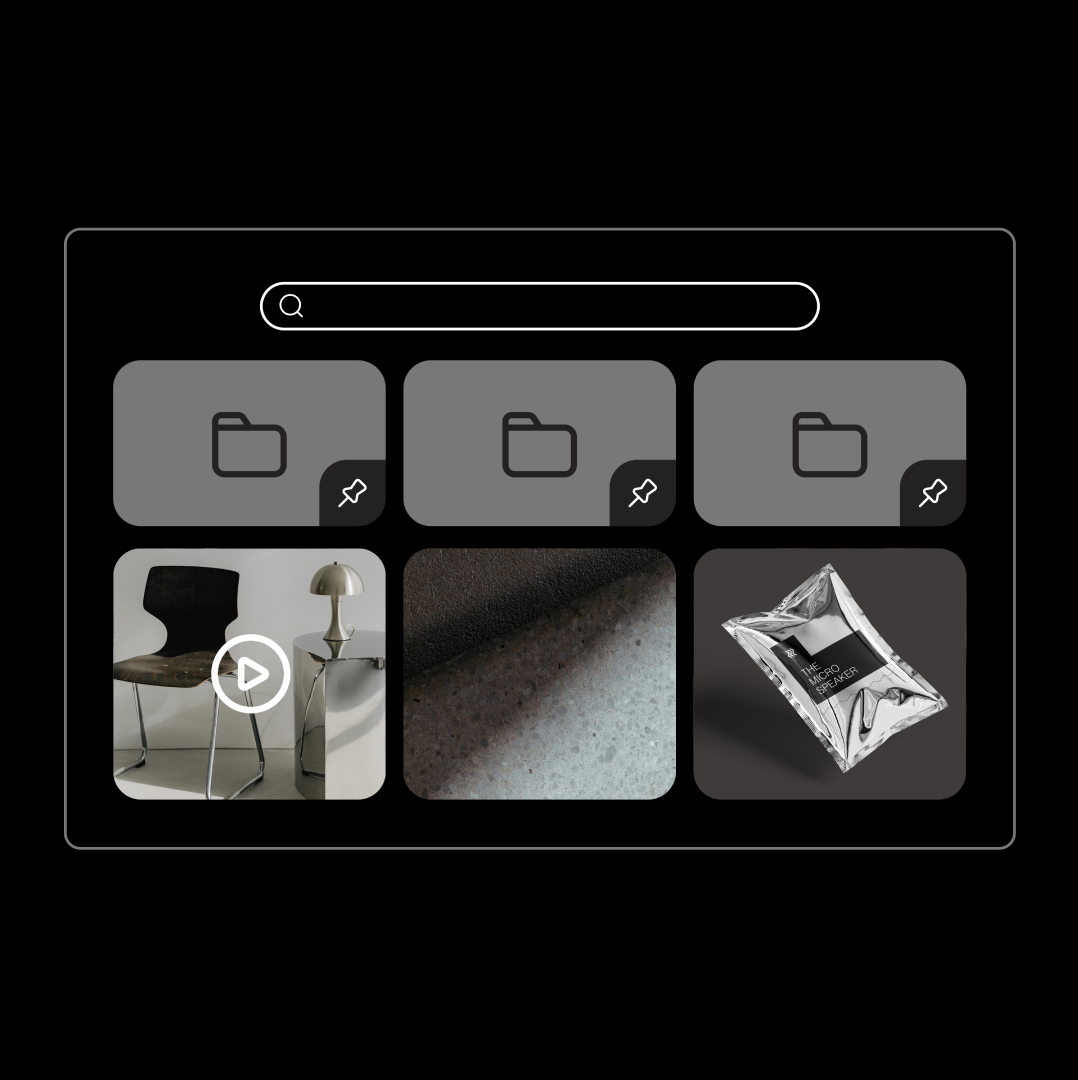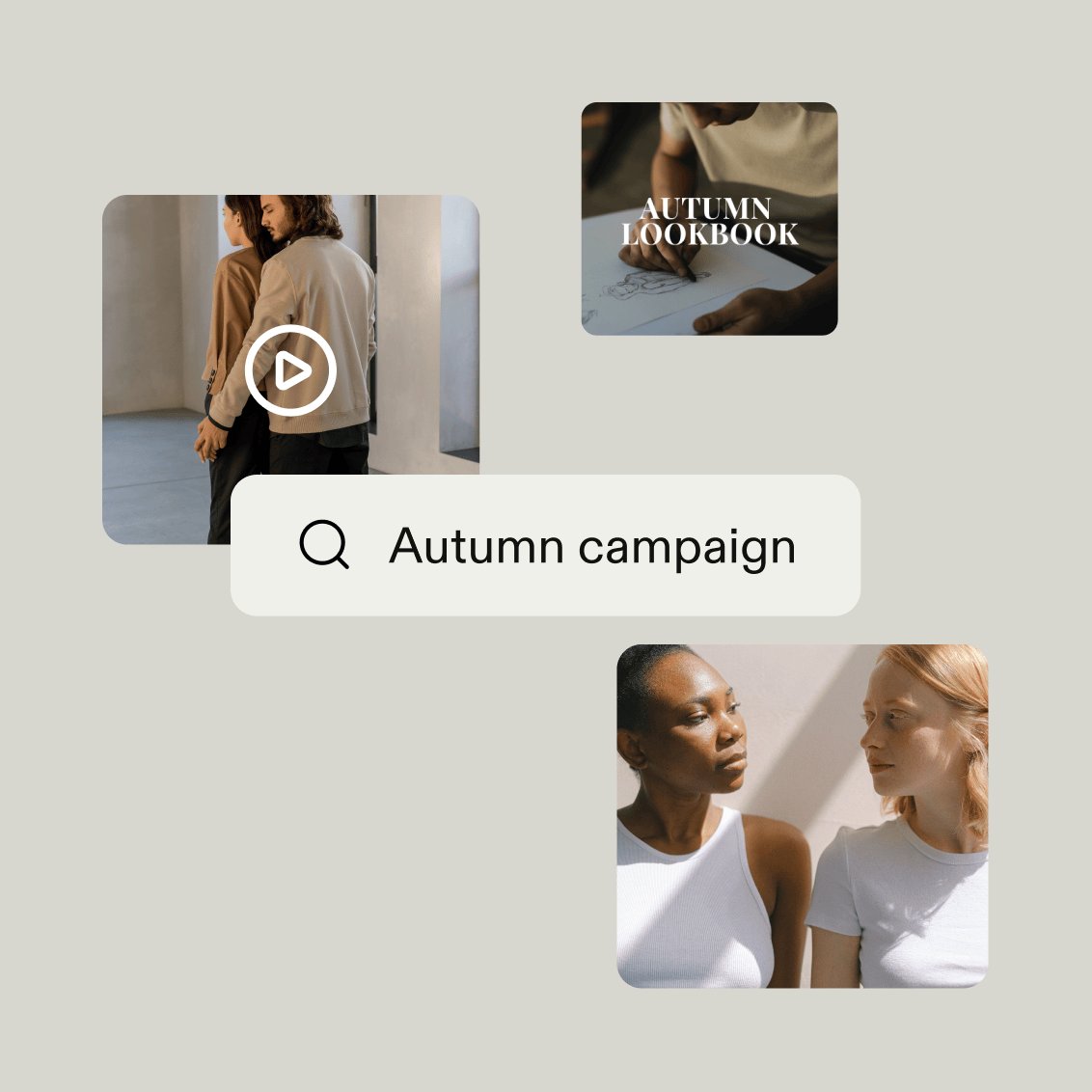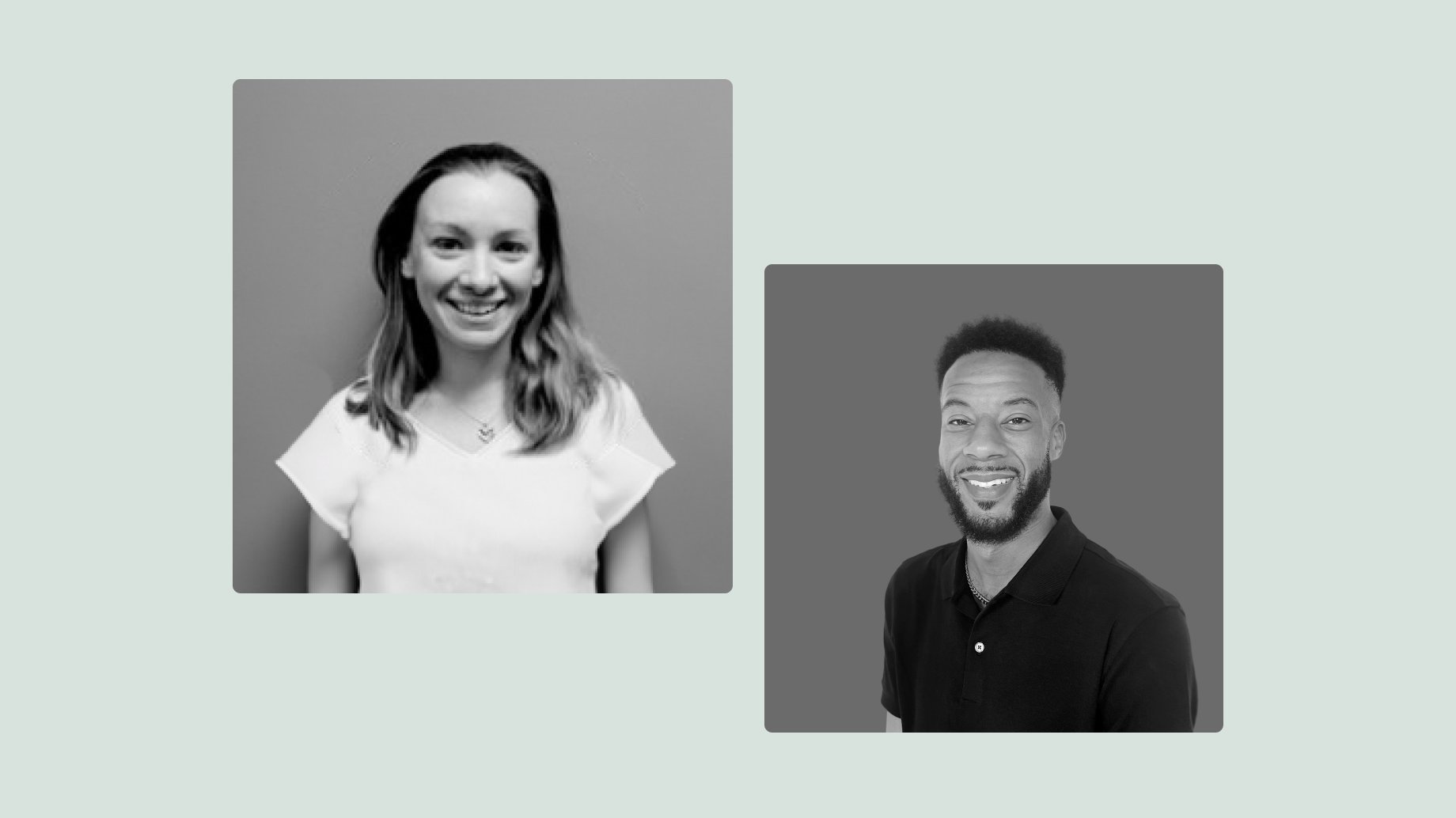As companies grow they accumulate stuff: dozens of logo files, hundreds of marketing campaign assets, thousands of product photos… And they all need to live somewhere.
Ideally, all your company’s digital assets live in the same place. But more likely they’re scattered around, saved on different people’s computers, or across different storage solutions because each department has its own way of working. This creates information and data silos within businesses, as people struggle to find and use the right brand materials.
When these challenges become too much — perhaps you spend far too long tracking down the latest marketing collateral, or the CEO uses the wrong logo on their latest social post — it becomes clear that something needs to change.
A cloud-based digital asset management platform could be the answer to all those problems.
What is cloud-based digital asset management (DAM)?
A cloud-based digital asset management system is an online platform where companies can securely store, organize, and share digital files such as images, videos, audio files, and brand elements.
Cloud-based DAMs store assets remotely, on servers owned by third-party providers. Employees then use the internet or a web app to access their assets. This means you can access them from anywhere in the world on a number of devices.
In comparison, on-premise DAM solutions store those same assets on hardware your company owns. This makes it harder to access content and files remotely.
The benefits of digital asset management in the cloud
Many companies are moving away from on-premise asset management in favor of cloud-based DAM software because they are better suited to the needs of modern businesses.
For example, Bosch used to store all its media assets on local servers rather than in a central location, which led to huge inconsistencies across the organization. At one point, 60 variations of the home icon were in use across all teams and touchpoints. Switching to Frontify’s cloud-based DAM has given them a central home to organize all their brand assets. Now, Bosch has over 170k brand assets stored in the Frontify DAM, and they are used by more than 15,000 people each month.

Let’s dig deeper into some of the benefits forward-thinking companies like Bosch can experience by adopting cloud-based digital asset management.
Centralize access to brand assets anytime, anywhere
A cloud-based DAM centralizes all your brand assets into one online home. It can be used to store all different file types and formats, from rich media and video content to contracts and legal documents.
Whenever anyone in the business creates a file, they save it to the cloud in your DAM, rather than storing it on their laptop or in their personal folders. This solves the challenge of businesses having scattered and disconnected file systems, where one team has assets stored in one location and another uses a completely different tool or system. It also helps reduce brand inconsistencies, as the central DAM becomes the “single source of truth” for all your brand materials.
Having real-time access to all your digital content in a single, central location is extremely convenient and helpful for remote and distributed teams, including businesses operating in multiple regions. It helps your brand team spend less time fielding email requests to share files — for Kansas City Chiefs, using Frontify’s DAM has saved their brand team up to 10 hours per week which was previously wasted sending round brand materials.

Improve brand consistency across touchpoints
A cloud-based DAM improves brand consistency by eliminating the use of outdated materials. Everyone has access to the latest brand assets, and your brand team can delete or revoke access to outdated files. This helps ensure consistency in messaging and visuals across different departments, regions, and campaigns.
Additionally, a cloud-based DAM can connect directly to your online brand guidelines to further improve brand consistency. This helps ensure all your new content aligns with your current brand standards.
Enhance collaboration and streamline workflows
An online DAM system improves collaboration by making it easy to share, review, and approve assets.
Instead of emailing files back and forth for review, or jumping between different versions, teams can review, comment on, and update assets within the DAM. Multiple people can review simultaneously, and users can reply to each other to resolve differences of opinion quickly and easily. You can also set up automated workflows for asset approvals, setting deadlines and getting the right stakeholders involved.
A centralized workflow for reviews reduces bottlenecks in the approval process and means feedback (or requests for feedback) don’t get lost in busy inboxes or Slack threads. This can deliver significant time savings for your team: Datacom employees “save 3 to 5 hours per request waiting for approvals” by using the Frontify DAM.
Platform scalability and flexibility
As companies grow, so do the number of assets they have. You may just accelerate content production, or your company may expand into new regions, launch new brands, or acquire other businesses. This growth means companies have more assets to store, organize, and manage.
Cloud-based DAMs easily adapt and scale as organizations grow. For example, you can create new libraries for content for different regions, or add a new section for multiple sub-brands. This makes it easy for companies to create and manage content for multiple regions or brands within a shared, central platform, rather than creating silos by using several different tools.
How to choose the right digital asset management software
Your brand team might manage dozens of sub-brands like Telefónica, and be looking for a central platform to organize materials for all those brands. Or you might be a brand manager for a smaller company like Sinch, but you’ve reached capacity fielding requests from other team members looking for brand files.
Different companies all have their own unique challenges and requirements that need consideration when looking at digital asset management solutions. Here are a few things to consider to help you choose a solution that’s the best fit for your business.
Identify your organization’s pain points and goals
Start by defining the particular challenges and pain points you need to solve with a DAM. For example:
- Poor brand consistency due to teams using incorrect assets or outdated files
- Brand teams spending too much time distributing files, with no time to focus on high-impact work
- Brand files are disorganized, siloed across departments, or otherwise hard to use
- Teams are using different platforms to manage brand files causing confusion and making it difficult to collaborate
- Low levels of brand engagement or ownership across the organization as employees can’t access brand materials as needed.
Understanding your pain points will help you set specific goals for implementing a cloud DAM. They will also help you work out the features and functionality that are most important to your organization, so you can compare solutions based on your specific needs.
Evaluate user-friendliness and adoption processes
The easier a platform is to use, the easier it will be for your team to start using it. Some important features to compare include:
- File uploads
- File categorization including metadata and auto-tagging
- Basic and advanced search functionality
- Asset lifecycle controls including archiving and rights management.
Look at common themes in reviews on sites like G2 or Capterra. You can also read customer stories on the vendors’ website to understand how easy their current customers find the product. For example, Frontify’s user-friendly platform has helped Datacom increase employee self-service (finding brand materials and assets without help from the brand team) by an estimated 40%.
As well as an easy-to-use interface and platform, consider the onboarding experience offered by the vendor. Do they offer full onboarding support? Is there training available? Vendor support can help your team get started and get the most value from the DAM platform as quickly as possible, increasing adoption and engagement across the business.
Look for integrations with existing tools
Choose a DAM platform that integrates seamlessly with the tools your team already use every day. For example:
- Content creation and design tools such as Adobe Creative Cloud, Canva, or Figma
- Communication tools like Slack or Jira
- Productivity tools like the Microsoft Office Suite or Google Workspace
- Content management systems like Webflow or Wordpress
- Project management tools like Monday.com or Wrike.
Existing native integrations will make it easy to set up smooth workflows between different tools and reduce the friction associated with adopting a new tool. Your teams can continue using their preferred tools for creating and using brand assets, but they can access the files and brand elements they need directly from your cloud-based DAM.
Ensure robust security and access controls
Your brand files contain a huge quantity of information that’s extremely valuable to your company, so it’s essential they’re stored securely. Look for a DAM with enterprise-level security, and that is certified against the best industry security standards.
Additionally, look at how much you can control access to your DAM. Different team members will need different levels of access — not everyone needs full editing access, or access to every file. You may also want to add users from outside your company, like agency partners, investors, and consultants. Compare how easy it is to add external partners as well as how much control you have over their access.
How to adopt cloud-based asset management: 4 top tips
Once you’ve found the right digital asset management tool for your business, here are some top tips to help you implement it and roll it out across the business.
1. Audit your existing digital asset library
Before you transfer all your brand assets into your new DAM, start by reviewing and categorizing your existing assets. Perform an audit looking for:
- Duplicate files
- Outdated materials
- Unused files
- Missing documents.
This will help you plan your asset migration. You can leave behind old, unused, or duplicated files and ensure you’re only bringing across the items your team needs. Think of it as having a digital declutter so you start off with a clean slate in your new DAM platform.
2. Prioritize training and onboarding
Proper training is essential to help your teams start using your new asset management platform. You may want to offer different types or levels of training for different use cases, such as:
- “Quick start” training covering the basics like finding and downloading assets
- Department-specific training sessions to help different teams understand the functionality most relevant to them
- In-depth training for your brand or marketing team who will be the DAM “owners” in your organization, most likely to be responsible for adding and organizing files
- Security and access training for your IT or security teams, focused on user permissions and access.
Tailored training will help drive adoption for both creative and non-creative teams. Your vendor should be able to support your training, as well as helping with the functional onboarding and set-up processes.
3. Plan for phased migration
Looking at all the assets from your brand audit can make the migration process feel overwhelming. Make it more manageable by migrating files in phases. Start with your most used and most valuable brand assets, like logos and current marketing materials. Then, move lower-priority items across over time.
You could also plan your migration on a team-by-team basis. Start by migrating everything for your marketing team, then your sales team, then your support team, for example. That way, you can help teams start using the platform gradually rather than adding all assets and all users in one go.
A more gradual migration and rollout will make the switchover feel less daunting for the teams involved in the migration, and make it easier to support new users through the change.
4. Leverage analytics for ongoing optimization
Check analytics data for your DAM system to measure and track usage over time.
For example, you could track department and individual usage over time. This will show you how engaged your teams are with your brand, and help you spot the brand “champions” within your organization. You could also look at asset usage at different times — for example, when you kick off a new social media campaign.
Analytics data will help you identify areas for improvement or where additional training might be needed. This will ensure the DAM remains a valuable resource for your team.
Simplify brand management with Frontify
Frontify provides a cloud-based DAM as part of an integrated suite of brand tools, including digital brand guidelines, customizable templates, collaborative workflows, and tailored brand portals.
A brand management tool like Frontify helps companies like Telefónica, Sinch, and Bosch scale their asset management efforts while ensuring brand consistency and operational efficiency. Want to find out how Frontify can help you manage your brand? Book a demo today.