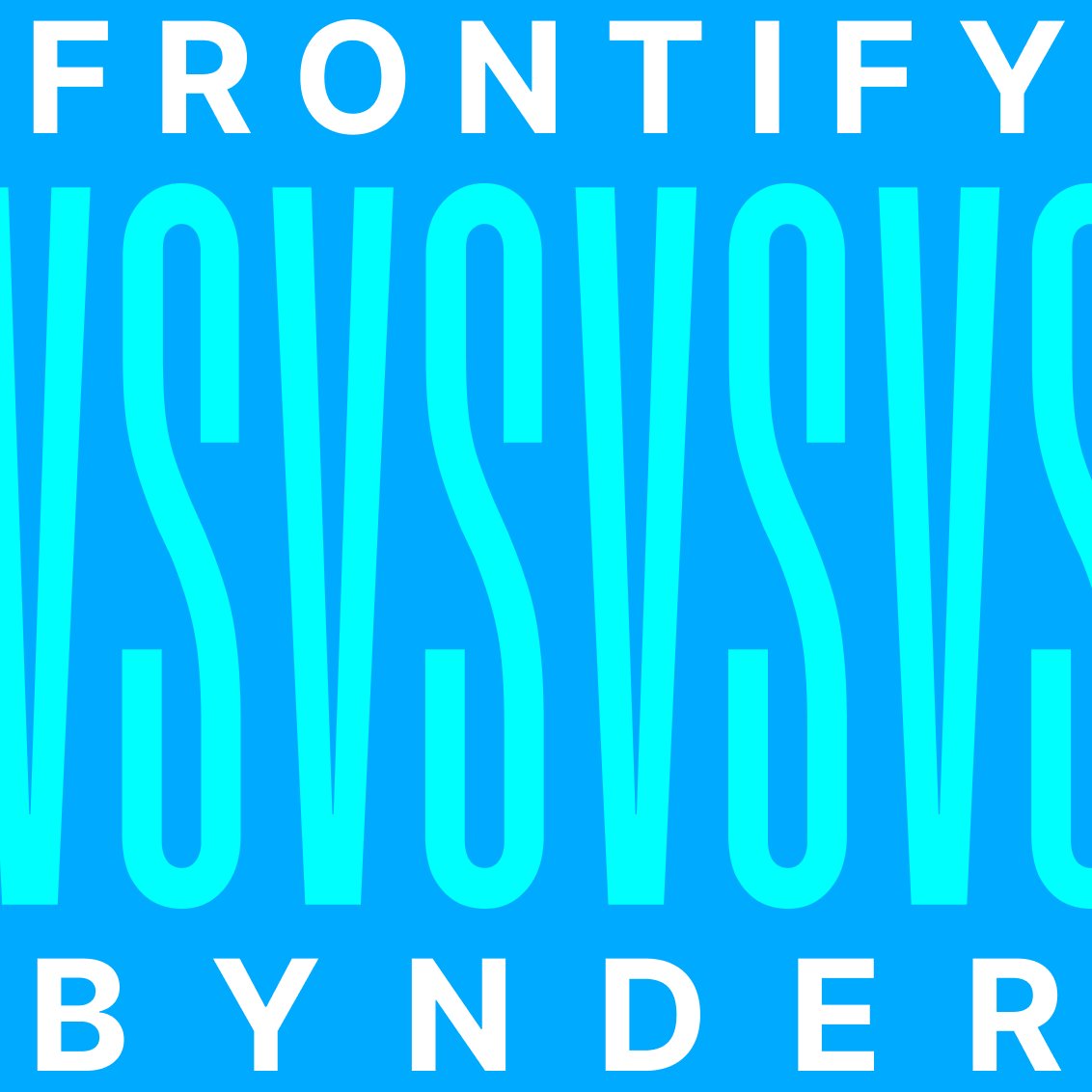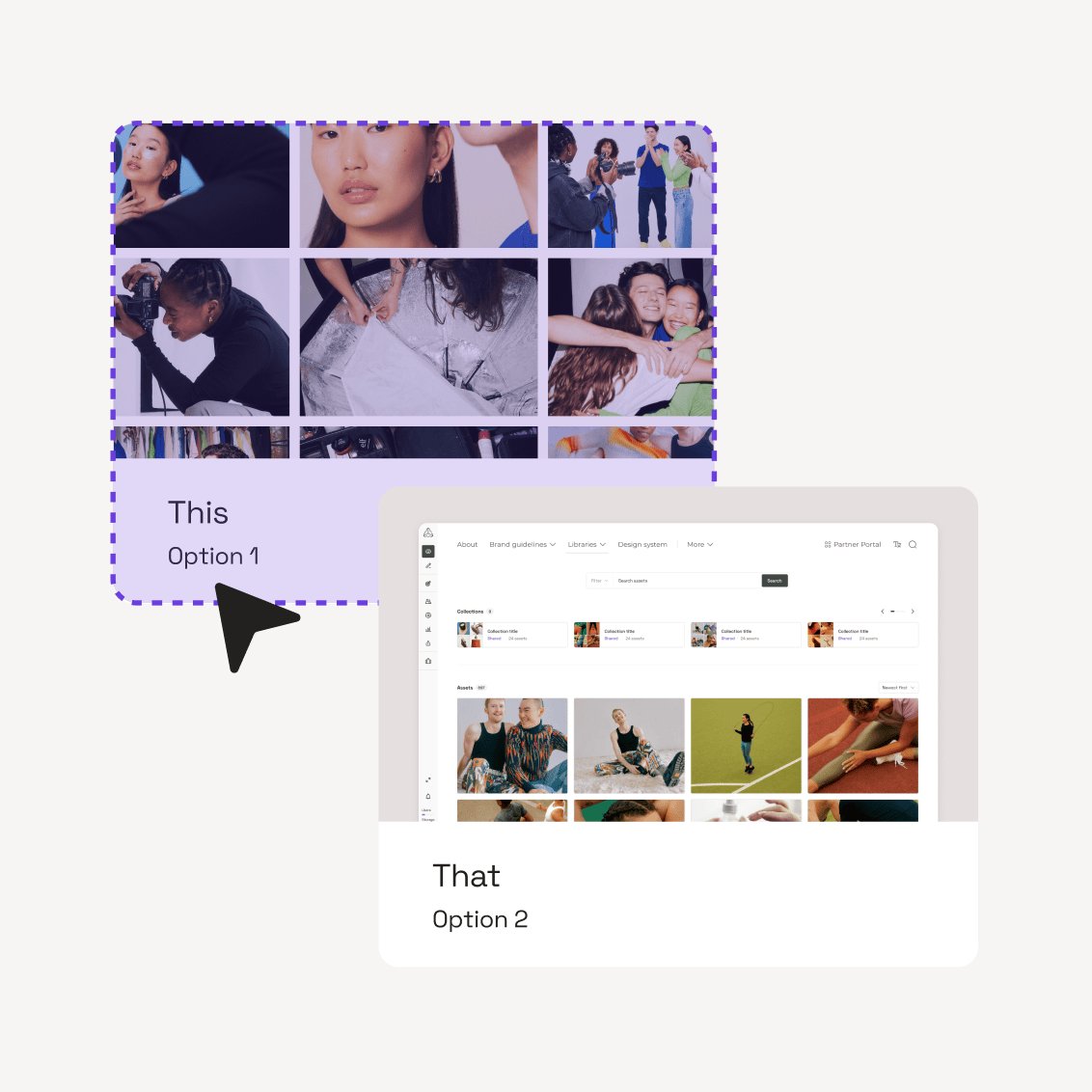While Bynder is a major historic DAM provider, Frontify offers digital asset management as part of a suite of brand management products and integrates a full-featured DAM into a corporate brand portal.
If you’re trying to choose between these two established and well-regarded products, this article will help you make an informed choice about the best option for your business. The information below was gathered in November 2023 and was correct at that time.
Key Takeaways
- Bynder is a digital asset management (DAM) vendor established in 2013, serving enterprise and mid-market companies with features that help manage digital files and assets.
- Frontify, established in 2013 and used by top brands like Uber and Microsoft, offers a comprehensive platform that centralizes brand building by combining digital asset management and customized brand portals.
- Frontify is ideal for enterprise and mid-market companies, multi-brand organizations seeking a comprehensive brand-building platform. It excels in facilitating creative collaboration and improving brand consistency across various regions, making it highly suitable for dynamic and business environments.
- Bynder is best suited for companies needing a centralized content repository for robust digital asset management, offering strong control over user access and permissions, making it a practical alternative to solutions like Google Drive or OneDrive.
What is Bynder?
Bynder was one of the first DAM vendors on the market. It was started in 2013, making it a long-standing player in the asset management space. According to its website, it’s used by thousands of renowned companies worldwide, including Spotify and KLM. Bynder focuses on enterprise and mid-market companies that use it to store, manage, and organize their digital files and assets.

Bynder features
Bynder offers a wealth of features and integrations to help companies manage their files and assets, as well as more comprehensive brand management functionality.
- Digital asset management: A centralized online location for storing and organizing brand files, such as images, logos, icons, photos, and campaign materials.
- Digital brand guidelines: Instructions defining your brand’s look and sound.
- Content and creative workflows: A central hub where teams can create, review, and distribute content and manage the approvals process.
- Templates for digital and print assets: Pre-built templates to help teams design on-brand content quickly and easily. Bynder’s Professional Services department also offers custom-made templates that users can purchase.
- Analytics: Access to data around asset usage, workflows, and guideline access.
Bynder pricing
Bynder doesn’t share pricing publicly — you need to book a call to learn more. According to research by The SMB Guide, Bynder’s pricing starts at USD 450 per month.
Bynder’s pricing is based on three tiers:
- Digital asset management (DAM)
- DAM + Scaling your content operations — gives you access to other features, such as brand guidelines and content workflows.
- DAM + Integrated digital ecosystem — provides access to all the features in the “scaling” tier, plus additional functionality to create a more connected brand environment, such as pre-built integrations with other tools.
Bynder offers three user categories: light (preview assets only), regular (rights to edit, upload, and download), and heavy (admin rights).
The DAM functionality is available on Bynder’s basic plan. You need to be on one of the higher-priced plans to access other features and capabilities.
Who is Bynder best for?
Bynder is ideal for companies looking for a centralized content repository — an alternative to Google Drive or OneDrive. It’s a great option for digital asset management, giving you robust control over user access and permissions when storing and sharing assets.
What is Frontify?
Frontify centralizes brand management activities in one place. Like Bynder, it was founded in 2013, making it a well-established vendor in the space. It’s used by thousands of leading brands worldwide, including Uber, Microsoft, Volkswagen, Kia, and Telefónica.
Frontify provides a centralized solution for brand management: The platform streamlines workflows and ensures consistency by combining brand guidelines, DAM, and templates in a comprehensive and collaborative hub. Frontify works with enterprise and mid-market companies looking for a holistic brand-building environment beyond just asset management.

Frontify features
Frontify offers a broad range of features and integrations to offer companies extensive brand management functionality to organize, edit, and share their files:
- Digital brand guidelines: Documents that outline the visual and messaging elements that constitute a brand's identity.
- Digital asset management: A centralized online location for storing and organizing brand files, such as images, logos, icons, photos, and campaign materials.
- Content and creative workflows: A central hub where teams can create, review, and distribute content and manage the approvals process.
- Templates for digital and print assets: The place for designers to build editable templates to help teams create on-brand content quickly and easily.
- Marketplace: A warehouse of ready-to-use content blocks that allow limitless customization possibilities for your guidelines.
- Brand SDK: A set of software-building tools for custom elements that suit your brand's needs and expand the platform.
- Design system: A collection of reusable functional components and patterns to ensure consistent guidelines and templates.
- Integrations: A complete suite of native integrated tools for a seamlessly connected brand ecosystem.
- Analytics: A collection of data around asset usage, templates, and guidelines.
- Desktop and mobile app: Access to brand materials whether users are at their desks or on the go.
Frontify pricing
Frontify offers a value-based pricing model derived from your number of monthly active users (MAUs) and the features your brand acquired. As this is a custom calculation, Frontify doesn’t share its pricing publicly. The average number of MAUs can typically be worked out or forecasted during a demo, where you can learn more about the platform. However, Frontify also provides a 30-day free trial that lets users test the system’s capabilities without requiring a credit card.
Frontify doesn't differentiate between user roles. Anyone can be an admin, editor, or viewer, and all users can access the features chosen for their brand (Brand Guidelines, DAM, Creative Collaboration, and Digital & Print Templates).
Who is Frontify best for?
Frontify is a better choice for enterprise or mid-market companies looking for an all-encompassing brand management solution rather than just asset management. It’s a great solution for companies wanting to streamline creative collaboration with internal and external stakeholders and improve brand consistency with robust, accessible, and customizable guidelines.
Frontify is also popular with multi-brand organizations and agencies that need to manage several brands in different regions. So, if you’re looking for a platform that allows you to scale in ever-changing environments, Frontify is likely to be a perfect option for you.

Frontify vs. Bynder: Key differences
The biggest difference between Frontify and Bynder is that Bynder focuses on delivering a general-purpose DAM, whereas Frontify’s platform offers holistic brand management and creative collaboration features — including DAM. While Bynder offers other features for brand management and collaboration, those are only available on its higher-cost pricing tiers.
On their enterprise plans, both platforms offer similar core features:
- Digital asset management (DAM)
- Digital brand guidelines
- Creative collaboration workflows
- Templates for digital and print assets
- Analytics and usage data
However, they have some big differences, too. Here’s some of the functionality that’s most important to enterprise companies with complex brand management needs — and how Frontify and Bynder compare in meeting those needs.
Customizable brand portals
With Frontify, you can create, share, and enforce personalized portals for different departments, such as marketing, HR, and sales. While this can be done in Bynder, it’s not an option “straight out the box” — you’ll need support from a developer to build that for you.
Multi-brand set-up
Many companies want to have the ability to manage multiple brands and sub-brands within one platform. Each brand will need its own guidelines, assets, and resources, and you want to keep them separate — possibly even limiting who can access each brand’s files. Frontify is purpose-built for managing multiple brands, while Bynder requires significant custom work from your developer to make this possible.
Globalization and localization
If your brand operates in multiple markets, you have assets and local brand variations specific to that market. Frontify lets you adapt guidelines and brand assets for global and regional teams — and control which users have access to those variants. In Bynder, you can create asset variations for different markets, but you can’t create a separate space within your DAM that’s dedicated to that region out of the box.
Platform customization
Frontify is a very customizable platform — you can adapt the DAM and the rest of the portal to fit in with your organization’s branding, workflows, and requirements, such as integrations with the marketplace. Bynder has more limited customization options, so you’ll likely require more custom development to make it fit your organization’s requirements fully.
Onboarding and set-up time
It typically takes organizations just two to three weeks to get set up and onboarded to using Frontify if you don’t need additional support with content migration. In comparison, it can take more than three months to start using Bynder.
Data security and privacy
Bynder and Frontify are not only compliant with all the applicable data privacy regulations, such as GDPR (General Data Protection Regulation) and CCPA (California Consumer Privacy Act), but their solutions also meet some of the highest security standards in the market.
They both have multiple industry-leading security certifications, including ISO 27001. Both Frontify and Bynder use Amazon Web Services (AWS) for hosting and data storage. AWS is renowned for rigorous online and physical security measures, and its data centers hold multiple security certifications, including PCI DSS (payment card industry data security standard), Cloud Security Alliance Controls, and SOC (security operations center) reports.
One major difference between the two platforms’ approach to data security is that Frontify has implemented an official bug bounty program at BugCrowd. This is part of an ongoing, continued commitment to ensuring security for its users. If anyone finds a security vulnerability in the platform, they can report it directly to the Frontify Security Team.
Integrations and plugins
Bynder integrates with many popular platforms, from creative tools to project management solutions. Unfortunately, users can access its pre-built integrations only if they’re on the most expensive plan. Customers on the mid-level plan get a “highly connectable DAM,” which they need to connect to their existing tech stack themselves.
Frontify also offers integrations with a large number of popular tools and platforms across many different categories:
- Communication tools like Slack and Intercom
- Content management tools like SharePoint and Contentful
- Design tools like Canva, Figma, and Adobe Creative Suite
Many of the Frontify integrations are available for all plans. If an integration is not on the list, users can build their own using the Frontify open API.
Is Frontify right for your company?
Frontify and Bynder have very different use cases. But if you’re still unsure which is the ideal solution for your business, there’s an easy way to work it out: Try a 30-day free trial of Frontify — no credit card required. You can access all the features and integrations so you can get a feel for how it will work within your existing tech stack.