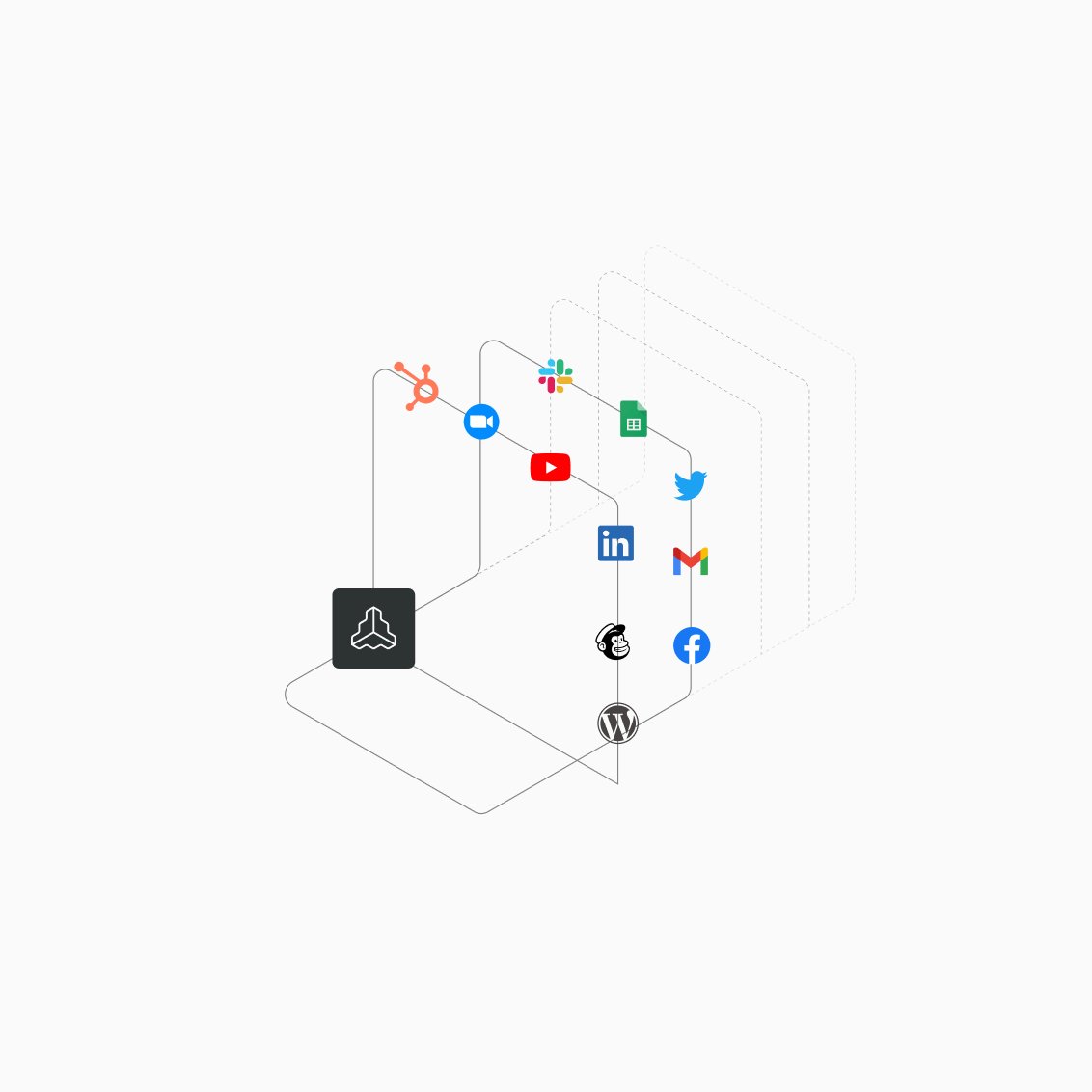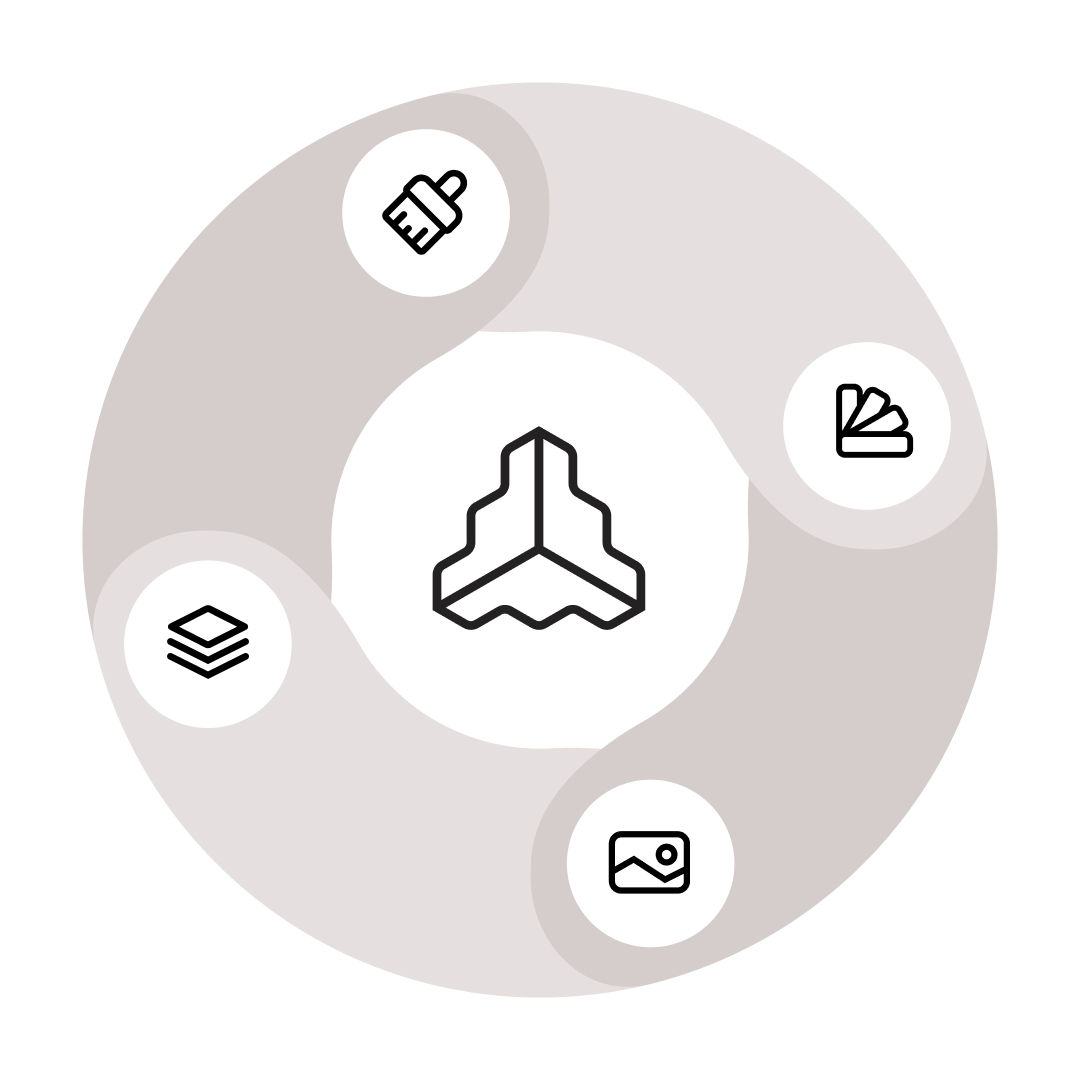Building a seamlessly connected brand design system makes processes more efficient and allows marketers to react fast to market changes. This is especially true for a crucial corporate asset like your brand.
Getting designers, developers, brand managers, and marketing managers to work in a single integrated environment can make all the difference. Imagine how streamlined the workflow would be if everyone managed their jobs in a single platform, without the hassle of moving assets between applications and logging in and out repeatedly.
However, achieving such an interconnected environment is not an easy task. There are plenty of applications out there that are perfect candidates to be part of your ecosystem. Plus, the rate at which these new and siloed applications hit the market is impressive. When evaluating your priorities and resources to develop your environment, you may end up with a long list of potential applications.
To shorten your list and make Frontify your brand’s single source of truth, you can either:

- Rely on Frontify’s existing integration,
- Use an integration platform as a service (iPaaS) like Tray.io and Zapier,
- Develop your own custom integration.
This blog post will show you the different strategies to build a connected brand ecosystem.
- Native Frontify integrations (out-of-the-box)
As the name suggests, Frontify's native integrations are the integrations already developed by our tech team. They are plug-and-play with minimal assistance required. With more than 40 integrations available and six different categories – such as Communication, Content Management, Design Productivity, Single Sign-On, and Stock Images – we cover most market needs.
- iPaaS-based integrations
Connectors, also called iPaaS (integration platform as a service), are automation tools that allow non-technical people to build low-code workflows linking two different applications. Connectors come with plenty of pre-built integrations that make connecting Frontify to your favorite apps easy and fast.Two examples are Tray.io and Zapier. Their technology is very similar: Tray.io is a low-code platform that aims to serve enterprise customers, while Zapier targets mid-size companies and claims that no coding skills are needed to build workflows. When using connectors, you won’t need a developer to create complex code snippets and link Frontify to your app’s ecosystem. You can also use these platforms to build more complex use cases or develop an integration not part of your current ecosystem. For these latter instances, you will need the support of someone tech-savvy or with medium developer skills.
- Custom-built integrations
Custom integrations are developed from scratch. In roughly two to eight weeks, a developer can connect Frontify with virtually any app you need.Along with these three approaches, we came up with the following six aspects to consider before building your connected ecosystem:
- Time to market
- Price
- Development efforts
- Flexibility
- Required skills
- Connectivity
1. Time to marketQ: ”How long does it take to connect Frontify with the app I need?”

Native Frontify: Frontify’s existing integrations are plug-and-play, so the time to market is really fast. You just need to contact your CSM, follow the step-by-step guide in our help center, and you are all set. Instantly.
iPaaS-based: Connecting Frontify to another application through Tray.io or Zapier does not require excessive work. Given the nature of these platforms, building a custom workflow may require anywhere between a few hours and a couple of days, depending on the use cases’ complexity. Fast-medium.
Custom: Developing a custom integration could require months. The average time is around two to eight weeks, but this estimate depends on the degree of complexity and the use cases required. Slow.
2. Price
Q: “What is my out-of-pocket investment for this integration?”

Native Frontify: Frontify native integrations can be free or paid, depending on the integration itself. Slack, Figma, Sketch, and many more are immediately available free of charge. Paid or free.
iPaaS-based: Connectors have some associated costs, even if free tiers are available. But, to exploit the platform’s full potential, the free tier is not enough, so there are monthly subscriptions for Tray.io and Zapier. Paid.
Custom: Developing a custom integration does not have direct costs associated with it. However, you will need to include the developer, which we will consider later, in point #3. Free.
3. Development efforts
Q: “What’s my company’s effort to bring the integration to market?”

Native Frontify: The Frontify integrations need minimal effort. All of them are plug-and-play and do not require any coding, so you can be up and running in hours. No effort.
iPaaS-based: Tray.io and Zapier need a few hours to build a basic workflow and a few days for more complex integrations and use cases. Connectors’ development efforts are lower than the previous option. Low-medium effort.
Custom: Building your own integration involves quite a lot of effort. This means staffing a couple of developers to create the integration for two to eight weeks. If these employees cannot work full-time, the project can last six months or longer. High effort.
4. Flexibility
Q: “How can I adapt the integration to my brand management strategy?”

Native Frontify: The Frontify integrations available on our marketplace are not flexible, but we are confident that they cover most use cases. However, some of the integrations can be challenging to implement if you require a particular feature that is unavailable. No flexibility.
iPaaS-based: Connectors have a reasonable degree of flexibility. If a specific use case is not available, you can code around it and build it from scratch in an easy and intuitive environment. However, you need somebody with basic coding skills to perform these operations. Medium-full flexibility.
Custom: With your custom integration, the flexibility is at its max. You can configure whatever works best for you, and if you need additional customization, you can adapt the integration over time. Full flexibility.
5. Required technical skills
Q: “What technical skills do I need in my company to get the integration up and running?”

Native Frontify: With Frontify integrations, you need no technical skills. You can set up most integrations in a breeze with the support of our Success Managers. No coding skills.
iPaaS-based: Setting up basic Tray.io or Zapier workflows requires almost no coding skills but good tech savviness and a general understanding of APIs. However, if you are looking for particular automation not included in the Tray.io or Zapier marketplace apps, you need developers with junior coding skills. Some coding skills.
Custom: Building custom integrations requires developers, so the skills necessary are high because connecting two systems from scratch mandates a certain degree of expertise. Advanced coding skills.
6. Connectivity
Q: “How many applications can I connect to my Frontify environment?”

Native Frontify: The Frontify ecosystem has more than 40 applications, continuously expanding to meet our customers’ needs. 40+.
iPaaS-based: Tray.io has more than 500, and Zapier has over 4000 pre-built connectors in their marketplaces. What happens if you want to develop an integration not included in their sample? No worries! You can use their platform to build your own custom integration. 500+ | 4000+.
Custom: There’s no connectivity limit if you are developing your own integrations, and you can connect your Frontify environment with as many applications as you want. The only constraint is the number of developers you need to staff. Unlimited.

Connecting the Dots
So, when is it convenient to select one option and dismiss the others? As with any classic business-related question, the answer is: “It depends.” Three questions you should ask yourself before moving forward:
- How important is this integration to my business?
- How many resources can I dedicate to it?
- How urgent is it?
Then, the decision is up to your judgment and business goals. For example, a business-essential integration not available in the Frontify environment can be custom-made if you have enough budget to dedicate to it and can afford roughly eight weeks until it is up and running.
If you don’t have the resources, you can quickly turn to Tray.io or Zapier. Your own custom integration has slightly better results in terms of use cases and UX, but Tray.io and Zapier offer powerful integrations that are faster to develop.