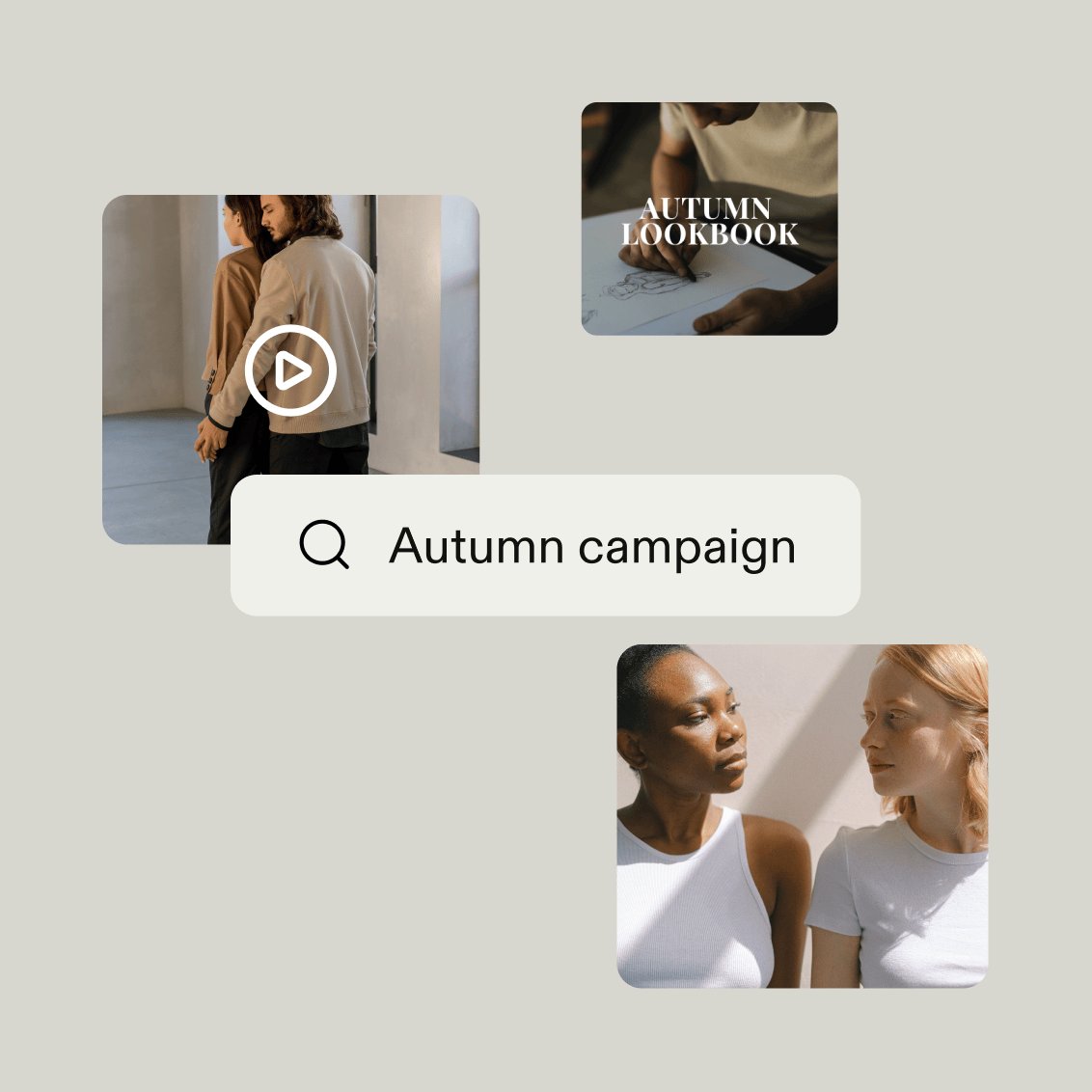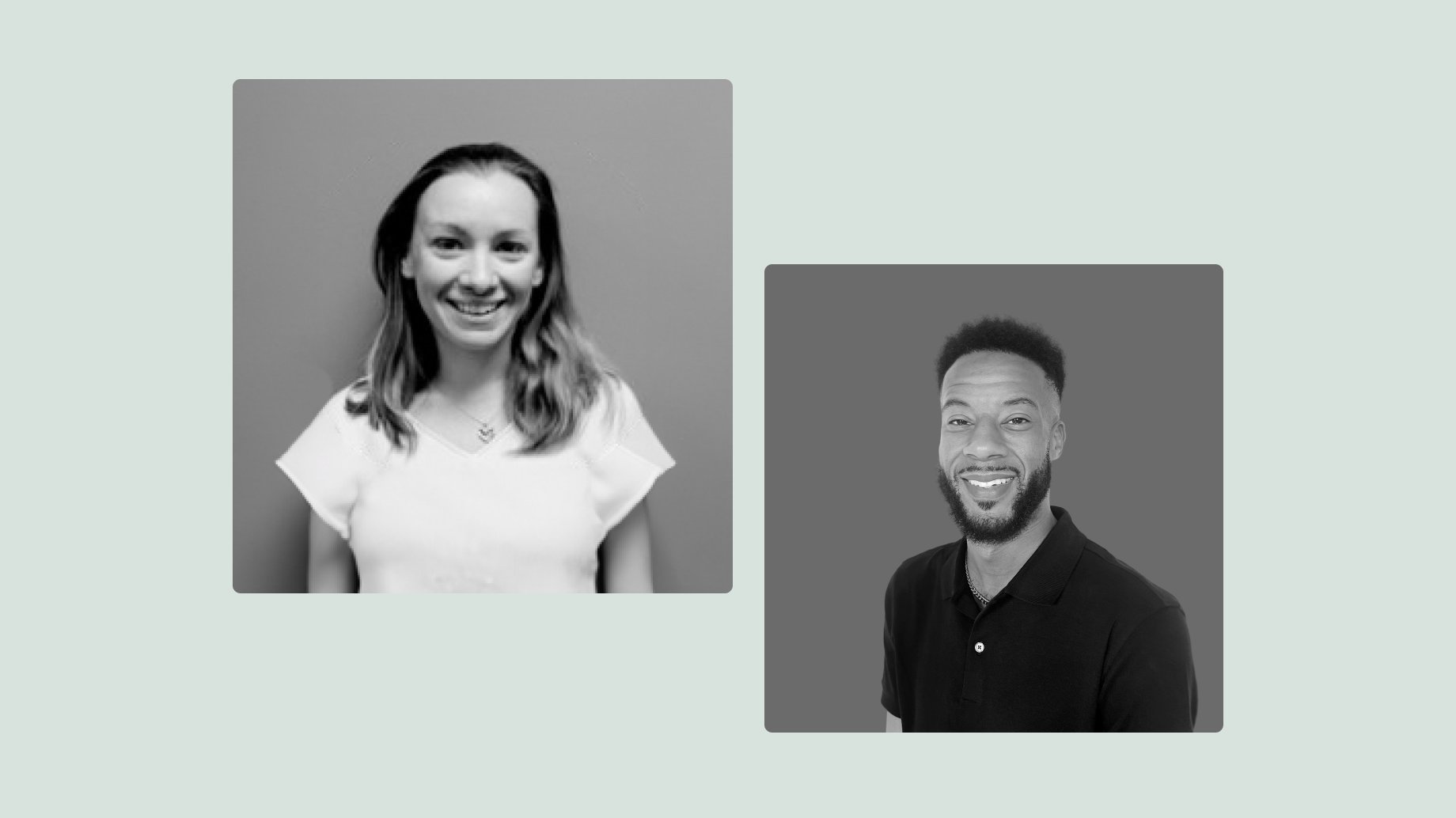If you don’t have a DAM yet, it can be hard to decide whether one is right for your business.
You can manage media files on a shared drive or file server, cloud storage, or company intranet for a while. But over time, your processes and solutions become less suited to your organization’s changing needs, and a DAM becomes the best option.
Here are 10 benefits a DAM can offer your business if you get your whole team engaged and committed to using it as part of your tech stack.
1. Provide a centralized home for digital and brand assets
Without a DAM, companies use shared drives on Google or Dropbox to store files, organize assets on the company intranet, or send important brand content by email.
You often find that different departments or regional offices have their own way of organizing their brand assets. which creates silos within the business. These silos put a lot of strain on marketing or brand departments, which spend too much time fielding requests for specific assets or design work for other teams.
DAM software brings all your brand materials into a single, shared online home for all team members to access. Your DAM can become the single source of truth for everything brand-related — one tool for the entire company to use, no matter the employees’ location.

2. Improve access and use of assets
When employees can’t access your brand files, they’re less likely to use them. Without a DAM, your marketing team might forever get requests for specific files, meaning they spend a ton of time adjusting file access settings or sharing materials via email.
A user-friendly DAM makes it easy for employees to work with your assets for campaigns and presentations. You can grant access to the whole system or provide limited permissions to specific libraries or assets. Once people have an easy way to use your brand materials, you’ll soon see an uptick in asset usage across the business.
For example, since adopting Frontify, Nationwide has seen a 120% increase in people using its online brand hub in 2023, with page visits and asset interaction increasing at the same time.
Similarly, Uber has experienced a 136% increase in asset usage since starting to use Frontify in 2021, and more than 20,000 Uber brand builders have used their brand platform and DAM globally.
When people can find your brand assets, it’s more likely the files will be used to their full potential. This helps you maximize the value of each asset. So, not only does a DAM make life easier for brand builders, it also ensures the company gets the most out of its investments in content creation.
3. Improve brand consistency across the business
Inconsistent branding makes your company look unprofessional. Our State of Brand Ownership report found that “too much deviation from the core brand colors, typography, brand voice, general brand behavior, or logo sizing” weakens your brand in the eyes of your customers.
DAM software helps improve brand consistency because everyone uses the same files. You don’t have to worry about people sharing outdated or work-in-progress files because you can simply update or replace files. For example, if you rebrand and adopt a new company logo, you can replace the files in your DAM, so employees use the new and approved logo only.
Any changes you make sync automatically for all users, so updates are instantly visible to everyone with DAM access. These processes help improve creative, visual, and messaging consistency across all departments, regions, and projects.
4. Save time searching for brand and campaign materials or duplicating work

Disorganized files are a huge time drain. Research shows that 60% of employees spend more time searching for documents than replying to emails. The more time people waste looking for assets, the less time they focus on doing their actual work. And if someone can’t find the files they need, they might simply re-create the file from scratch.
With a DAM, you can categorize your brand materials into libraries to make it easy to navigate. For example, you could create libraries for marketing campaigns, product lines, departments, or file formats such as videos or PDFs.
You can also add metadata and tags to make it easier to search your DAM:
- Metadata is structured data with a clear format, like “date” or “name.”
- Tags are short, open-ended descriptions — like “blue sky” or “product photography” — that you can add to simplify finding an asset.
A DAM’s quick search capabilities mean teams can find the assets they need in seconds rather than spending hours manually sifting through shared drives or download folders.
5. Streamline cross-functional collaboration
DAM software simplifies collaboration on cross-functional projects. Teams from marketing, sales, design, brand, and other parts of the business can work together more efficiently. Everyone can work with the same brand materials, so employees start from a shared reference point rather than all having slightly different ideas of how the brand looks and sounds.
Because a DAM provides a centralized platform for storing and sharing brand and creative files — both in draft form and as finalized assets — teams can view, edit, and roll out the finished designs for the rest of the organization.
6. Enable marketing teams to be more agile
Without a DAM, marketers can spend hours every week sharing files, changing user permissions, and reviewing other teams’ work to ensure they’re following your brand guidelines. DAM software takes away a lot of that low-level but time-consuming work, letting marketers prioritize the more valuable work that’s actually in their job descriptions.
A DAM can simplify daily tasks — like finding the latest product images or updating a logo — so that marketers can bring campaigns to life without extensive supervision from their brand team or designers. This frees up time for creatives, which can move from ideation to execution faster.
As a result, brands are more agile and adapt to market changes or new consumer trends. Marketers can basically adjust their strategies in real time so brands can capitalize on opportunities or mitigate risks promptly.
7. Improve operational efficiency
DAM software can integrate with many of the existing tools and technology in your brand and creative ecosystems.
For example, the Frontify DAM integrates directly with our brand guidelines and digital and print templates, allowing companies to create a comprehensive portal to manage everything related to their brand. These connections increase efficiency and productivity while creating a more unified experience across your creative projects.
You can further strengthen and streamline workflows by integrating your portal with other tools your teams use every day, like Figma, Adobe, or Canva. These enable designers to seamlessly search your DAM for relevant on-brand assets without switching between tools. You can also connect your CMS or content creation applications to your brand portal so teams can find files quickly and easily.
8. Improve operational efficiency
How often do employees in each department need to use your brand assets, such as logo files, product photos, or boilerplate copy? If all your files are stored on a shared drive, it’s impossible to tell.
But many DAM solutions include analytics functionality that show you data on how and how often each team uses the different assets. This information gives brand managers a better understanding of asset use across the organization and shows how engaged each department is with your brand.
Knowing how your organization uses assets can help teams evaluate and adjust to:
- Improve asset organization and metadata to make it easier to find the correct files
- Determine bottlenecks or blockers that prevent teams from using assets effectively
- Identify your organization’s most valuable assets
- Spot teams with lower-than-average asset usage to find out if they could benefit from additional DAM support or training

9. Improve security
A DAM makes it easy to control who accesses your assets. You can set up role-based controls so that only certain people can add, change, or remove files from your DAM. When adding new users, you can choose whether you want to grant them access to the entire system or only certain libraries.
DAM solutions offer secure sharing options: You can easily share individual files or whole libraries with people outside your organization, such as agency partners, freelancers, or even the general public. These options let you keep control — it’s easy to revoke or reduce access as needed.
Many DAM solutions also have other robust security measures, including file encryption, copyright information, and geographic targeting to protect assets and simplify sharing.
10. Streamline collaboration with external partners
While a DAM can have a huge impact on how your internal team members access and use brand materials, it’s not just company employees who need to work with them; it’s also multiple external parties, like agencies, freelancers, and investors.
DAM software streamlines collaboration with external partners. For example, if you have a dedicated library of brand assets that are approved for PR teams and journalists, you can put the files in a library that external users have access to.
This means that your teams spend less time on file management and access requests, and you can collaborate more effectively and efficiently. The result is faster execution of campaigns and projects, with less administrative oversight needed.

Choose a DAM system that’s right for you
DAM solutions offer so many benefits to companies. But it can be hard to decide to implement a solution — and even harder to know which is the best option for your business.
If you’re comparing DAM solutions, look for the following characteristics: Easy to set up, roll out, and use across your entire organization Part of a comprehensive brand ecosystem rather than a standalone product Built-in integrations or custom configurations with your CMS and project management software
Learn more about choosing a DAM solution, or explore how the Frontify DAM can advance creativity and productivity.