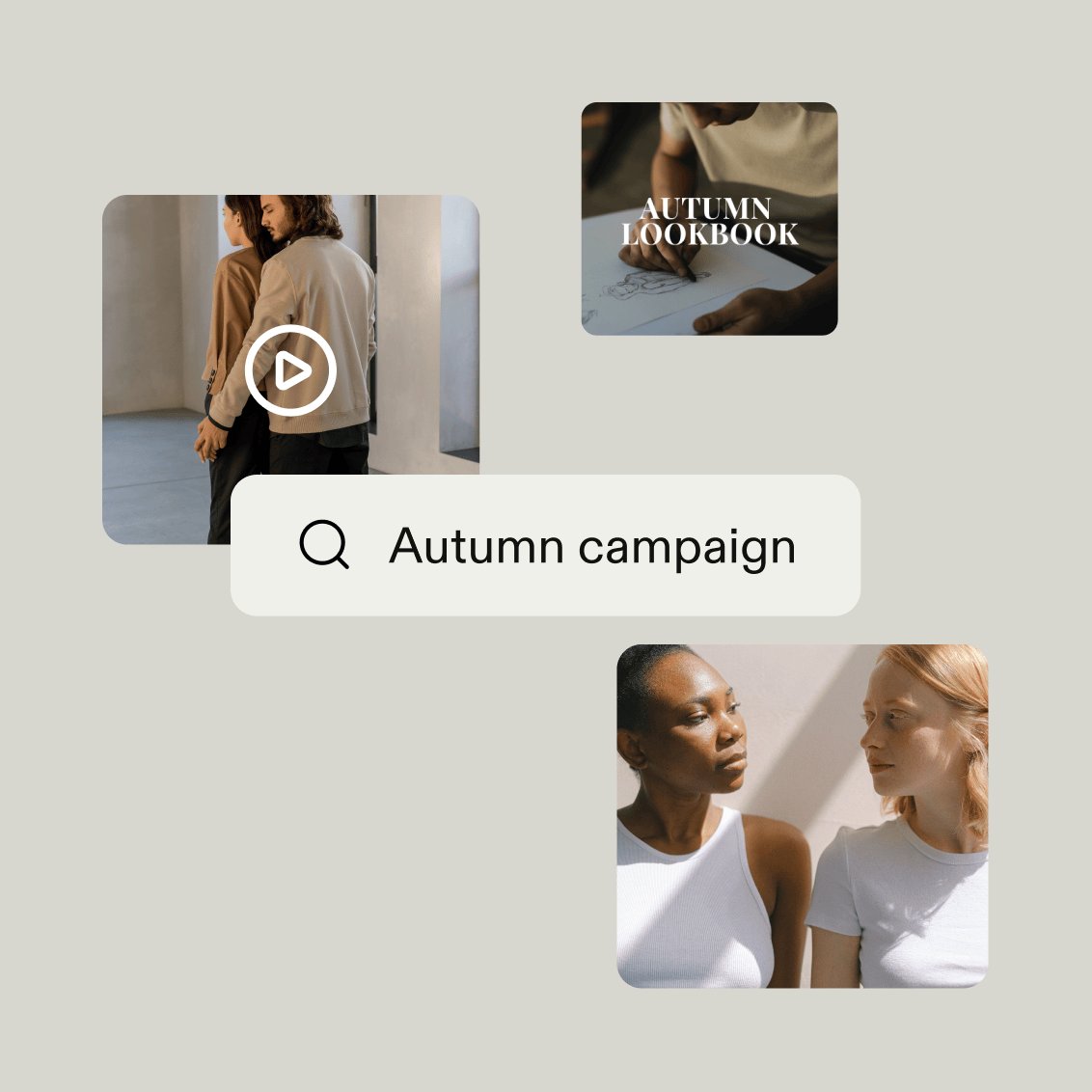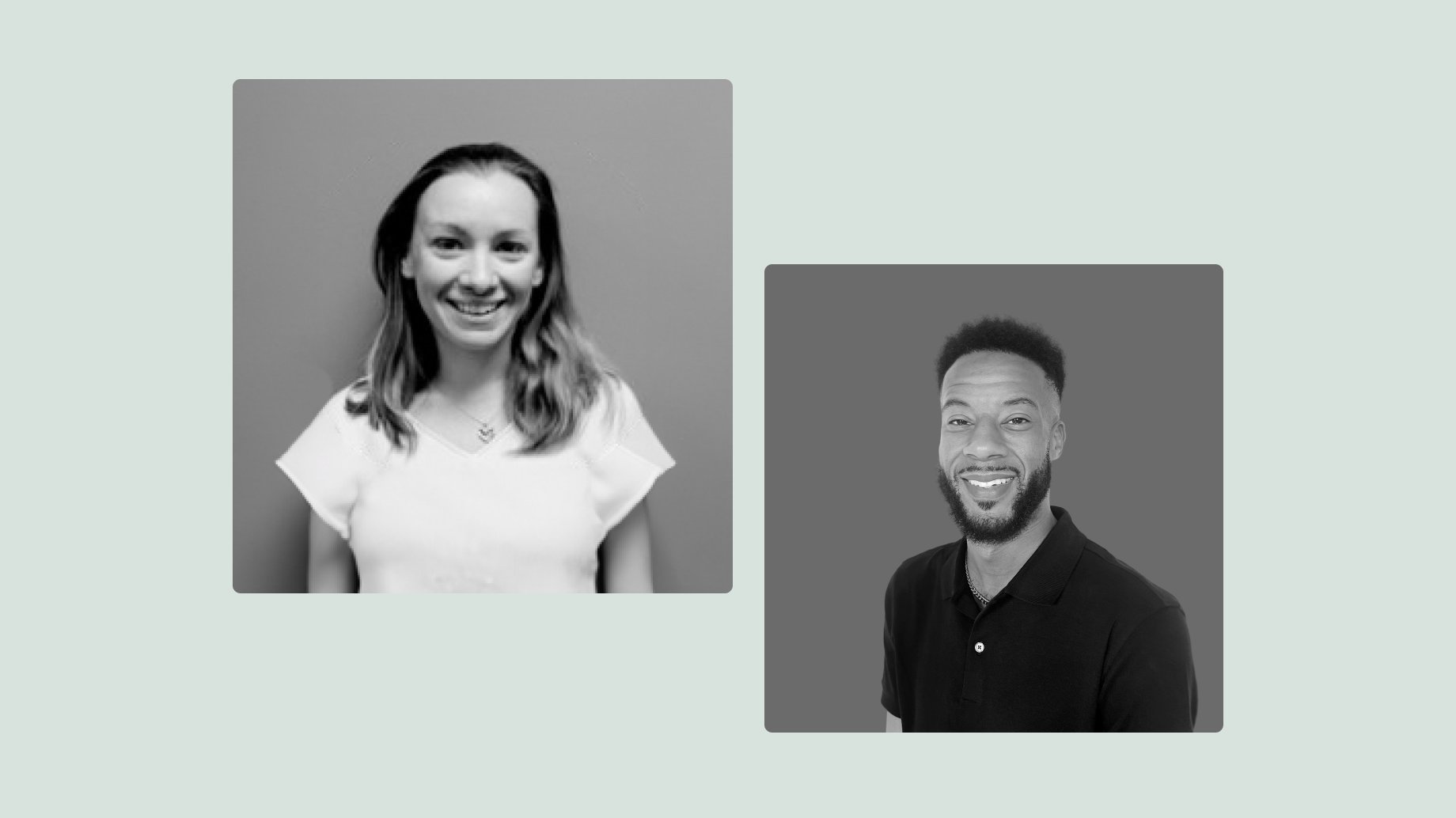Can SharePoint be the answer for your digital asset management needs?
SharePoint is a popular tool for enterprise companies to store and organize their documents. It integrates with Microsoft, so it’s a common choice for companies that rely heavily on the Microsoft suite of products. If you already manage and share all your documents this way, it makes sense that you could also use it as a holistic digital asset management (DAM) platform, right?
Not necessarily. Many features in comprehensive DAM tools are missing from SharePoint or need extensive and complicated configuration to set up. But you don’t have to choose one or the other: Companies can create and organize all their documents with SharePoint, supported by a dedicated DAM for coordinating visual and multimedia assets.

Somewhat. SharePoint is a file repository that allows you to create internal websites for your business or team. Put simply, companies use SharePoint sites as a single, secure place to store, share, and access their digital files.
Thanks to the native Microsoft integration, your Word document or Excel spreadsheet can sync straight into SharePoint. This makes it a popular choice for teams that exclusively focus on Microsoft products.
So, while you can store and distribute digital files with SharePoint — much like a DAM — it’s not your best option to oversee your files. It doesn’t offer many of the features and functionality companies expect from a DAM solution, which makes it difficult to manage visual content.
We’ll dive into this in more detail below and highlight some options that may be better suited to companies currently handling large volumes of brand assets in SharePoint.
Pros and cons of using SharePoint for DAM
SharePoint offers a few benefits for companies that want to use it as a DAM solution. But, it also has several drawbacks. Here’s an at-a-glance overview of its pros and cons.
Advantages of using SharePoint for digital asset management:
- Improved document access: SharePoint provides a single place where your teams can access digital files like Word docs, PDFs, and spreadsheets.
- Efficient syncing with Microsoft Office: If you’re using the Microsoft suite, SharePoint can sync with the tools you work with every day.
Drawbacks of using SharePoint for DAM:
- Hard to view visual content: You only get a small thumbnail view of images, making it complicated to quickly find the content you need.
- Difficult to distribute files externally: Collaborating with external stakeholders, such as agencies or freelancers, can be frustrating, as SharePoint doesn’t make it easy to share files outside your organization.
- Complex to navigate: The search functionality is limited, which makes it hard to find content.
- Steep learning curve: Users may find it challenging to get started as SharePoint isn’t the most intuitive tool for asset management.
Key features of a DAM: How SharePoint measures up
If your company has never used a DAM before, it can be hard to know what to expect. We’ve compiled a list of the common features and functionality most modern, purpose-built DAM solutions offer so you can compare them against what’s possible in SharePoint.

When you compare these functionalities, you start to understand why SharePoint isn’t the best option to use as a digital asset management solution. We’ll look at these limitations in more detail below.
Assessing SharePoint's DAM limitations
A DAM should offer several clear benefits:
- Provides a centralized location to store digital assets
- Makes it quick and easy to find and use digital assets
- Simplifies sharing file access internally and externally
- Gives visibility into brand asset usage (analytics)
While SharePoint provides that centralized storage location, it misses the mark on the rest of these points.
Managing visual assets
SharePoint is fine for searching for written documents, but it’s not designed for managing large numbers of visual assets, like images, videos, or icons. It only displays small thumbnails, and it’s hard to browse between multiple images — you have to click on each thumbnail individually.
DAM solutions, however, have highly visual interfaces, so you can effortlessly search through whole folders of images to find the visuals you need.

Access for external users
While you can invite external users to your SharePoint site, it doesn’t necessarily offer the best experience for those users. Guests are limited to basic tasks, which makes it difficult to collaborate effectively with agency partners, freelancers, or customers. All DAM tools are different, but as an example, Frontify lets you share individual assets, libraries, projects, or collections. Customizing user permissions gives you control over what they can access and change.
Managing and searching a high quantity of assets
If you have only a small number of assets to deal with, or only your internal team needs to access them, then SharePoint might work well enough as a DAM. But the more files and people you manage, the more complicated the processes will become. Once you have to share files externally, consider moving away from using SharePoint — look for an alternative, purpose-built DAM solution instead.
Alternatives to SharePoint for DAM
If you’ve tried managing your digital assets with SharePoint but found it too limiting, you’re probably wondering what you can use instead.
A dedicated DAM is the best option for managing large quantities of digital assets for your organization. A DAM platform typically offers all the features listed above, from versatile asset organization to comprehensive permission levels, so you can easily share files externally.
Some companies opt for a standalone DAM system, which allows them to manage digital assets.
However, other companies prefer a DAM solution that’s part of a comprehensive brand-building platform, like Frontify. Businesses appreciate this option because they can organize everything related to their brand all in one place. Here are the features and functionalities they get in addition to asset management:
- Online, centralized brand guidelines
- Creative templates for digital and print assets
- Collaborative workflows to coordinate asset creation, review, and sign-off
- Integrations with tools they work with every day (not just the Microsoft suite)
Companies like Uber and Telefónica use Frontify for their DAM to manage countless brand assets every month. It helps thousands of employees find, use, and share the files they need across multiple office locations, time zones, and departments.
Find the right DAM solution for your brand
If you manage a small number of employees or assets, you might be able to get by using SharePoint as a DAM. But as your company scales — in terms of people and brand materials — it will become more challenging to handle all your files in SharePoint.
Start looking for purpose-built DAM solutions before your organization’s SharePoint platform reaches its breaking point. Frontify gives you world-class digital asset management capabilities alongside all the other tools and resources you’ll need to grow your brand. Learn more about our DAM and how it integrates with our comprehensive brand management platform.