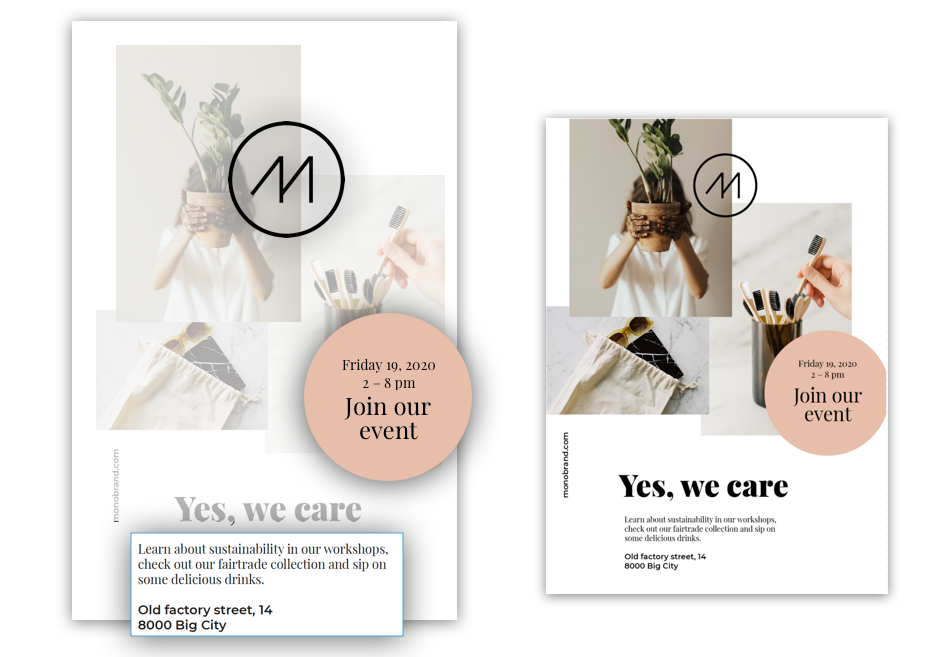Product Roundup September 2020
A Figma integration, a Templafy partnership, and a bunch of useful updates to our Creative Collaboration, DAM, and Digital & Print Templates – this month’s product update is fire, to say the least.
September brought us more than a couple new improvements and features that will help encourage team collaboration, all while streamlining everyday processes. And most importantly: They make working on-brand even easier.
Integration: Frontify Plugin for Figma
The Frontify plugin for Figma is – to simplify it – a link between your Frontify brand assets and Figma. This connection between the two makes it possible for your different teams to use a wide range of brand-compliant assets – directly from Frontify – without having to leave the Figma environment, while you're in the flow. From text- and color styles, to your Media-, Icon-, and Logo Libraries – access any and all your brand collateral in seconds. Save time and stay on brand, with the new Figma integration. If you’d like to know more about it, check this help article.
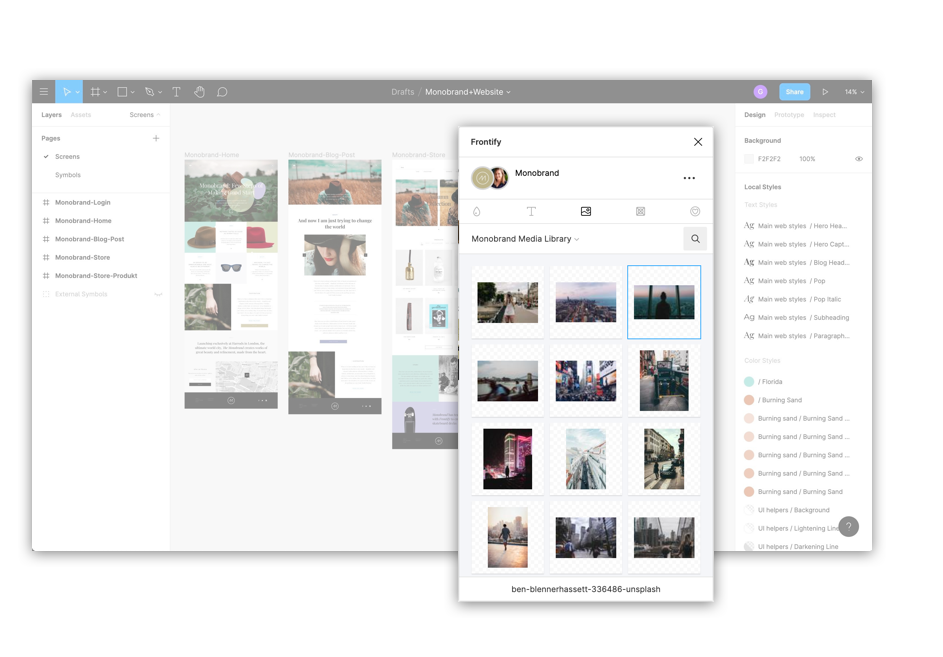
Integration Partnership: Templafy
Earlier this year, we showed you our integration with Templafy – allowing everyone to find, view, and embed assets such as Icons, Logos, and Images in Microsoft Office for Word, Excel, Powerpoint, or Outlook. Since then, this partnership has gotten even closer, and we’re already working on deeper integrations of the Templafy software, making sure we bring brand owners and office workers closer together. Read more about the collaboration in this announcement.

Creative Collaboration & DAM: Comparing Revisioned Screens
We’ve made an effort to significantly increase the user experience, adding the ability to compare asset or multi-page document versions side by side. Up until now, you’ve only been able to upload updated screens as revisions, to oversee the changes added to your screens. So, we thought that having them comparable – side-by-side – would make it a whole lot easier when evaluating if recent changes have actually improved your asset – speeding up approval processes and decision-making. Have a look at the Revisions help article for more information.
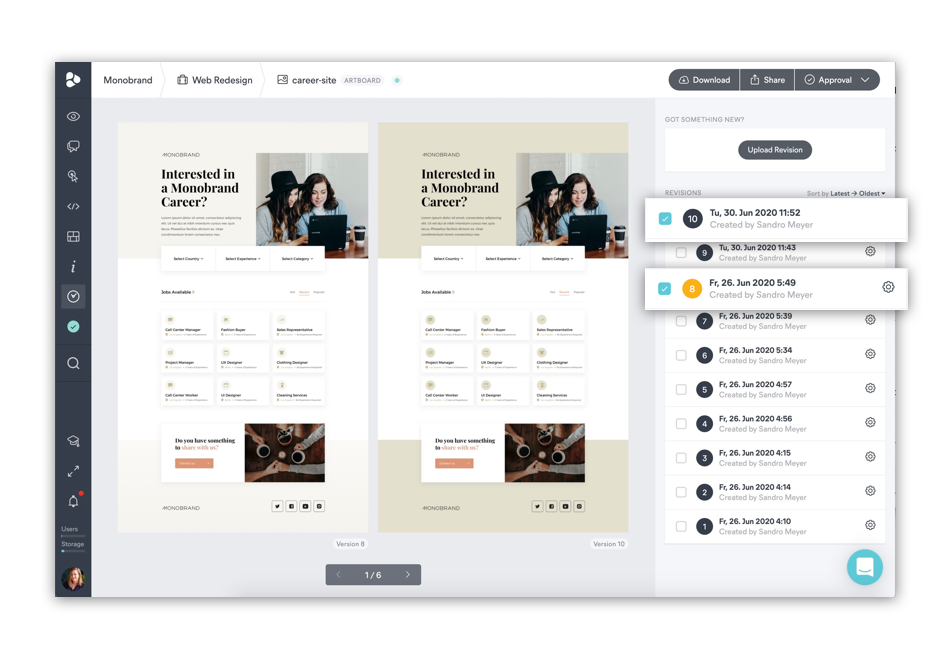
Creative Collaboration & DAM: Download Multiple Assets from the Backend
Another great addition to our software is that you’re now able to download multiple assets from the backend of your libraries and projects at once. This, by multi-selecting the respective assets, folders, subfolders (or a combination) and simply clicking ‘Download.’ Sounds pretty straightforward, right?.
This has been made possible since we’ve slightly changed the bulk action navigation in the backend, to make the management process of your brand world a little bit easier.
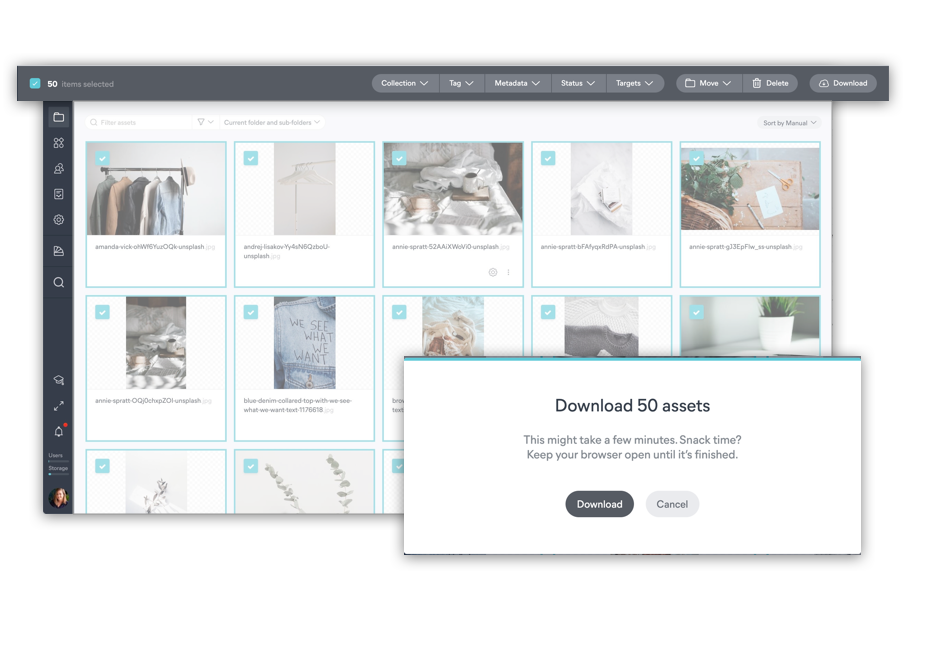
Digital & Print Templates: Template Rendering Mechanism
We’re introducing a new way of rendering our templates, improving the user experience when creating publications. This new mechanism is based on the idea that only unlocked/changeable items are rendered in the browser, and all of the untouched parts can be shown as a static image in the publication. This reduces the time to convert templates and gives the end-users (publication creators) a better, and speedier experience. This change only applies to newly uploaded or newly published publications, if you want it to include your already existing ones, you can simply reupload them. Find more specifics about how to prepare templates in our help articles.