
Product Roundup August 2020
We’re back with the August Product Roundup. From a highly anticipated CMS integration to a new way to follow product updates, have a look at this detailed information of updates.
Frontify Integration for Adobe Experience Manager
We’re glad to add our highly anticipated Adobe Experience Manager (AEM) integration to our CMS portfolio. By synchronizing Frontify with AEM, you’ll be able to access all of your brand assets stored in the Frontify Libraries from the AEM environment. Whether it's images, icons, or logos, you can streamline your content creation process (and close some of those open tabs in your browser). The best part? With Frontify as your home for brand-approved materials, you'll be able to create compelling content for all your channels.
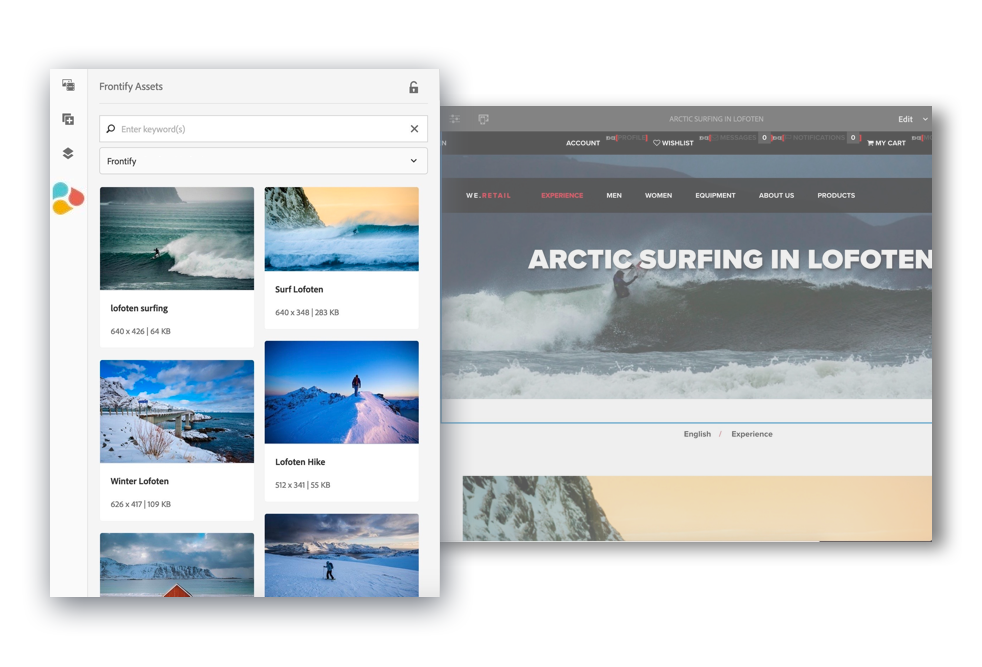
Extended Rich Text Capabilities for Your Guidelines
It's a challenging task to ensure consistent treatment of your brand across every company process. Guidelines are key to success. That’s why we’ve improved the rich text capabilities for the Text, Image, and Image Grid smart block. Now, you can add buttons to all three blocks to link to other guideline pages, external sites, or more. Plus, the image and image grid blocks are enriched with heading dropdowns, links, and bullets – yes, the same ones you’ve already defined in your Brand Guidelines to stay on-brand while enhancing brand consistency.
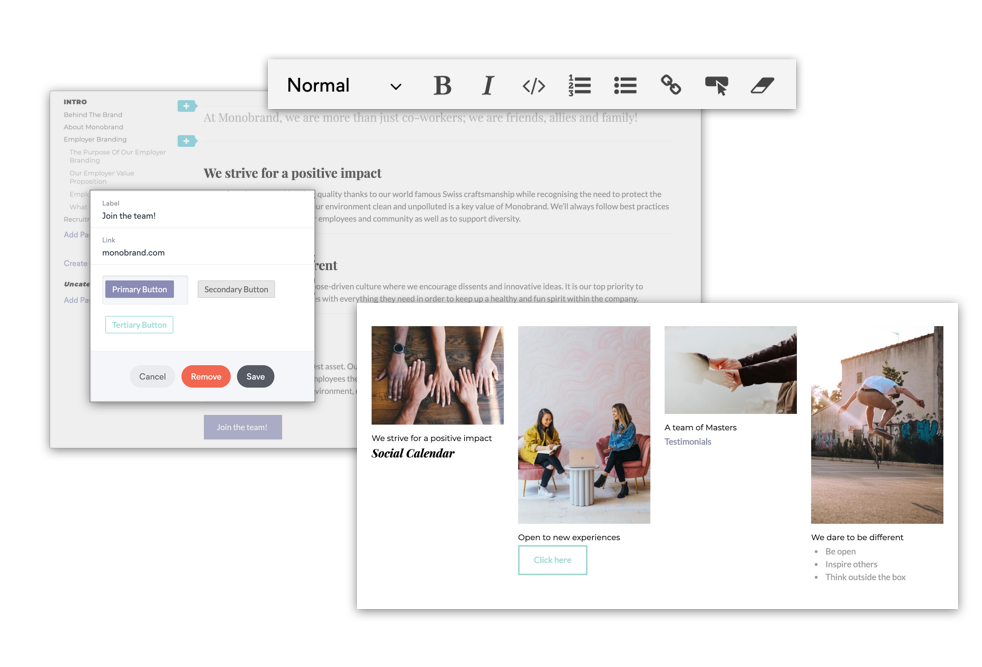
Icon Library Improvements
The Icon Library got a special focus in the last month, resulting in two big improvements. First, you now have the option to define customized icon sizes for download. This feature helps you make sure that icon consumers only download icons in the exact sizes you specify.
![]()
Also, it just got easier to keep your Icon Library clean, because Frontify now automatically detects multi-colored icons and can disable the coloring functionality – resulting in time gains for more crucial brand work.
![]()
Add Attachments to Your Document, Icon & Logo Libraries
Speaking of libraries, you can now add attachments to your documents, icons, and logos stored in the Frontify Libraries. This way, you have a second option at hand to upload these assets in different formats. Plus, you can now provide icon and logo bundles for download.
![]()
Description-Based Search for Projects & Libraries
Once you start using the Frontify platform extensively, there will be a lot of projects and libraries present in your environment. And although we already have some powerful search capabilities, it doesn’t hurt to search for project screens and library assets based on their description, right? With this additional way to search, you’ll boost your productivity when working across your projects and libraries.
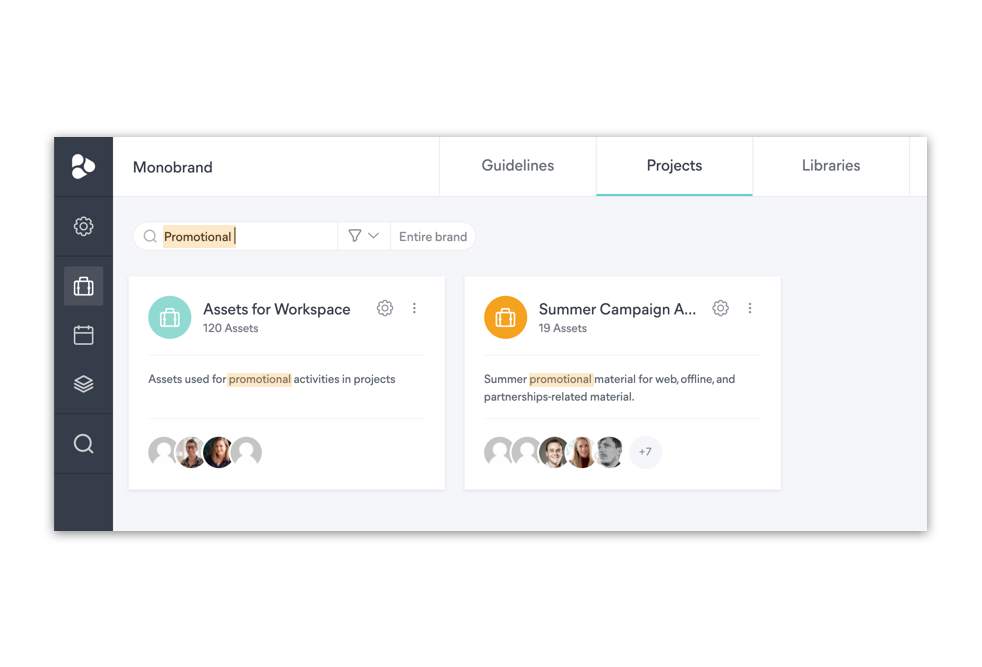
Additional Upload File Formats
We have been hard at work adding an array of new upload file formats to the platform, so you can share all your work and start collaborating with others. You can find a list of all supported file formats in our help center.
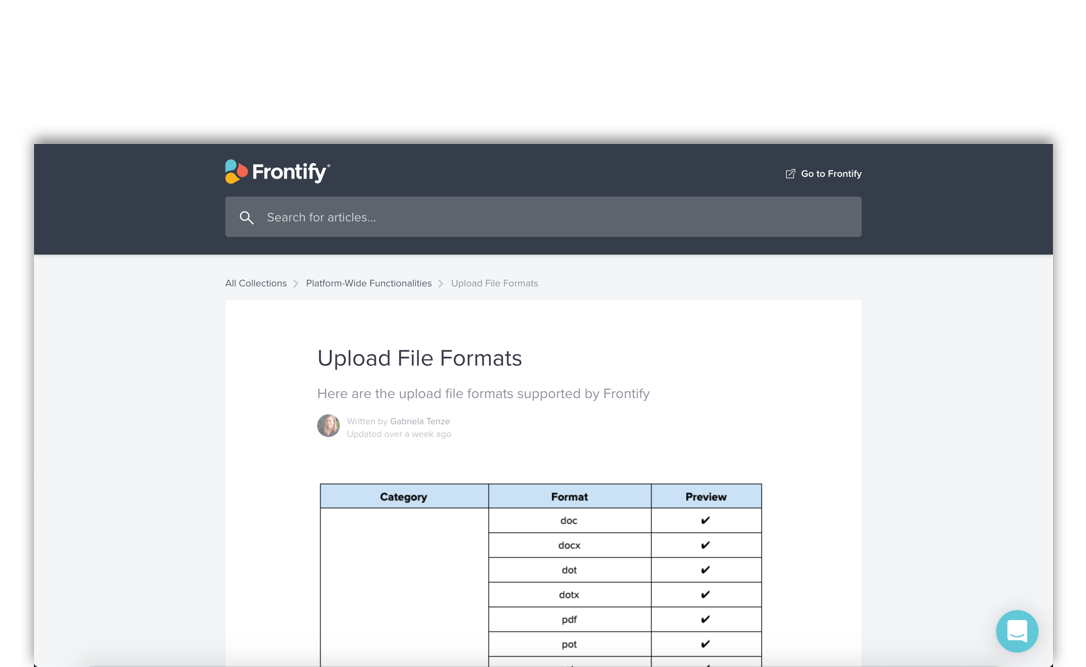
Product Release Notes
This last one’s huge. For all you fans of the monthly Product Roundup, you can now consume product-related updates on a weekly basis. Simply head to the new Release Notes page on our website to find detailed information on the newest feature releases, product enhancements, and bug fixes. But don't worry, our monthly Product Roundup will stay.
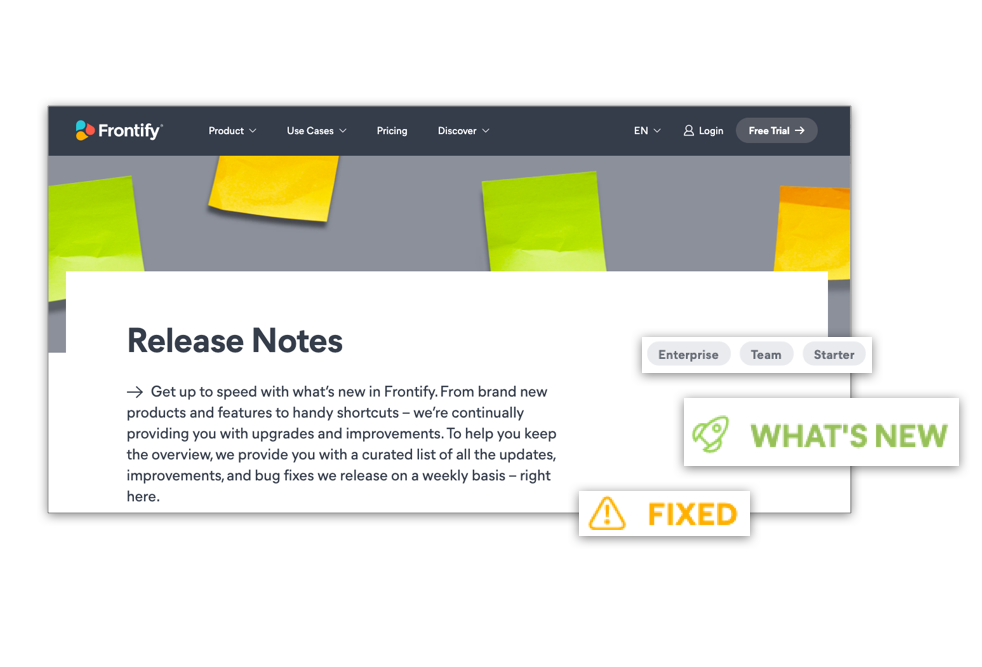
Quite an update, huh? Be sure to log into Frontify and experience these latest enhancements for yourself. If you need any help or have any questions, we’re always here for you.

