
How Cabify Strengthened Their Brand
Ever since we started to work on the strategical and visual redefinition of the company, we’ve been using a digital platform, allowing us to organize our brand assets, and share them with employees and external agencies alike. That platform is Frontify.
Ever since we started to work on the strategical and visual redefinition of the company, we’ve been using a digital platform, allowing us to organize our brand assets, and share them with employees and external agencies alike. That platform is Frontify.
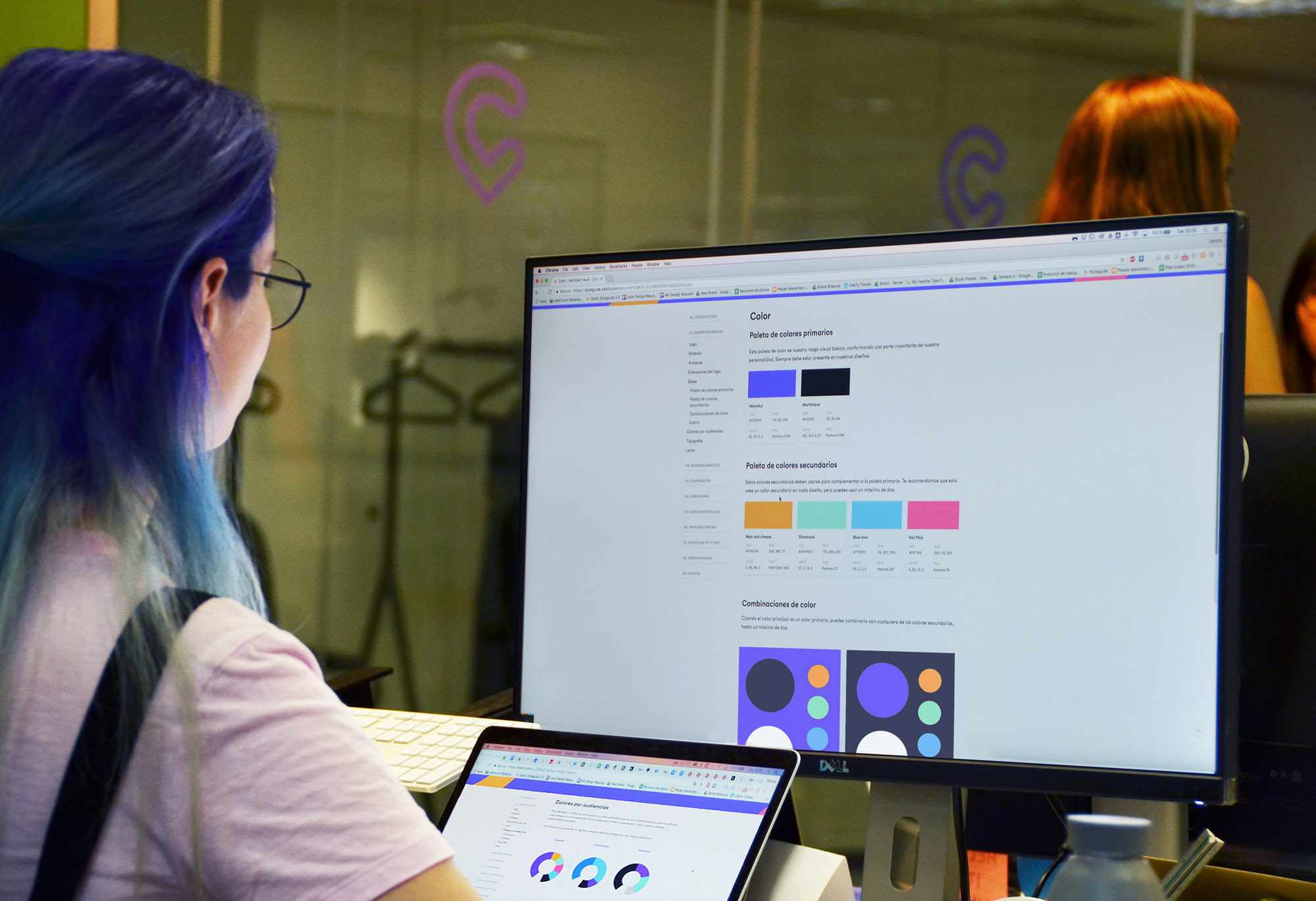
If I had to explain our company in 85 characters, I'd say that Cabify is a transportation app, with a presence in Latin America, Spain, and Portugal. Who am I? I'm Modesto García, a Global Brand Guardian working in the Cabify Brand Department, and I’m going to tell you the story about the Cabify rebranding.
Now let me take you back in time, back to when Cabify had only a few assets: one logo, one color palette, one typography, and not much more than that. These assets were organized in a small PDF including the very basics – together with a Google Drive folder. As you might have guessed, this setup had us facing some real issues when it came to sharing updates with users in external agencies and other departments. On top of that, we had to keep chasing them until they eventually downloaded the final version – eliminating the old ones.
Cabify was getting bigger, and fast, and so were its assets (icons, secondary colors, etc.). The way we were operating was clearly unsustainable. With the exponential growth in mind, the answer was clear: we needed to get a digital platform that could scale. That’s when we found Frontify – easy-to-use software that could solve our demands immediately.
A brand is a living entity, it evolves, and it needs continuous updates. Unexpected needs show up daily, forcing us to build new brand guidelines or modify the existing ones on a regular basis. Therefore, the statics of today’s PDFs make them outdated. An interactive, living platform is vital. With it, every little change in logos, color palettes, or any other brand asset is visible to everyone who works with the brand straight away. With Frontify, the old PDF guidelines disappeared. And now? Our brand will always be consistent, centralized, and up to date.
Let me show you how Cabify built its beautiful brand book using the different functionalities that Frontify can offer.
1. Cover page
One of Frontify’s latest updates allows you to create an attractive front page, redirecting you to the different content of your brand world using videos, images or text. You can create your modules according to your personal liking. This allows for getting an excellent first impression of your brand. It is much more than just a content list.

2. The layout
You can customize the content according to our needs. Not only the menu and the main blocks but also the sidebar menu and its different parts.
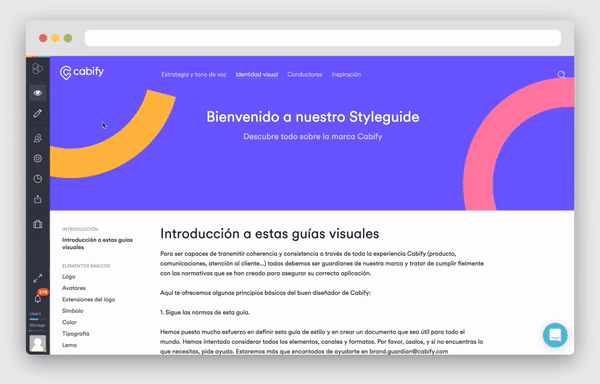
3. First content block (images and texts)
For the logo, for example, we use the modules rich text and image.
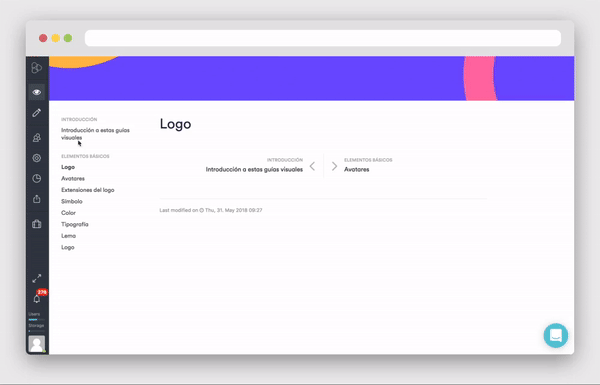
Here you can see other example created with these basic modules.
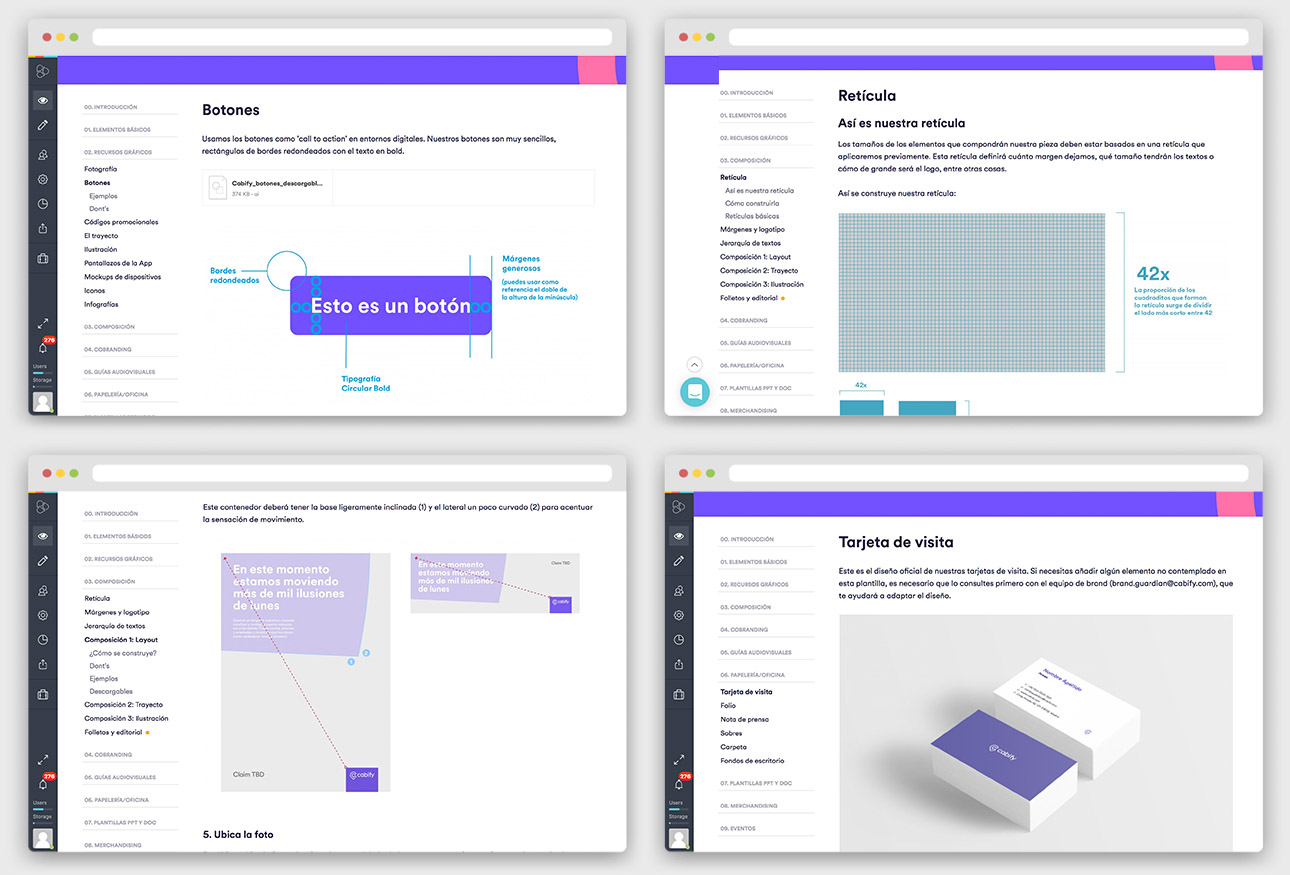
You can also use the image grid module to show incorrect usage of your logo. You can display this in two, three or four columns.
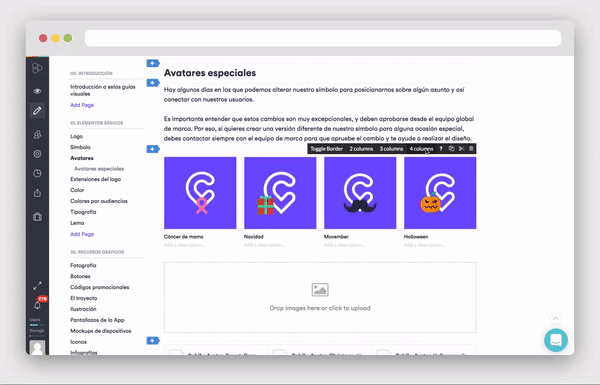
4. Adding attachments
You can attach the assets directly to the image.
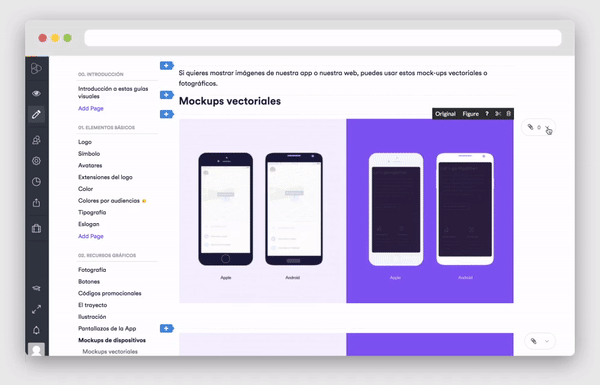
Or add a content block with some attachments.
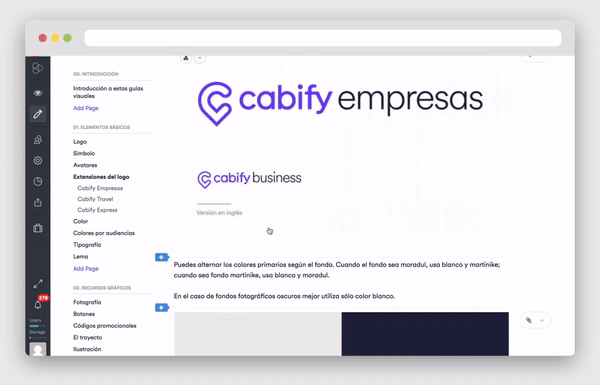
5. Colors
Frontify allows you to show color palettes. You will find a module prepared to include the different color systems such as HEX, CMYK, RGB, and Pantone.
You can display them as drops, list or with cards.
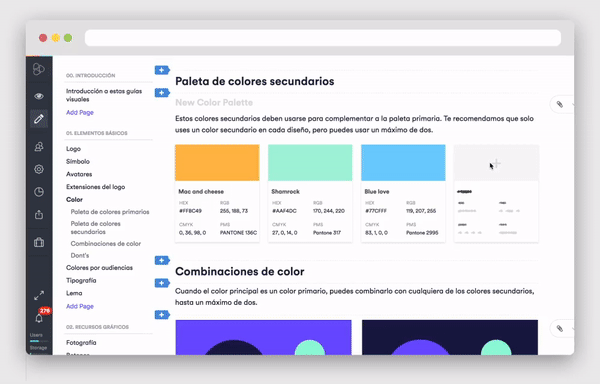
6. Typography
You have a particular module for the typography; everything is ready – add fonts from Google Fonts, or even from your server.
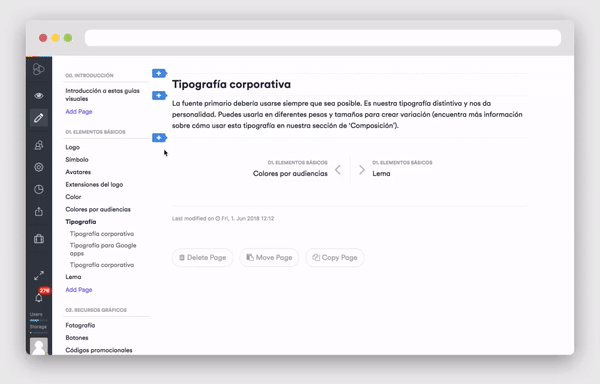
7. Audiovisual
In our audiovisual guidelines, the video module was especially useful. You have the option to play them automatically or looping it. In this module, you can also add attachments to the third parties, for people to download a GIF logo.
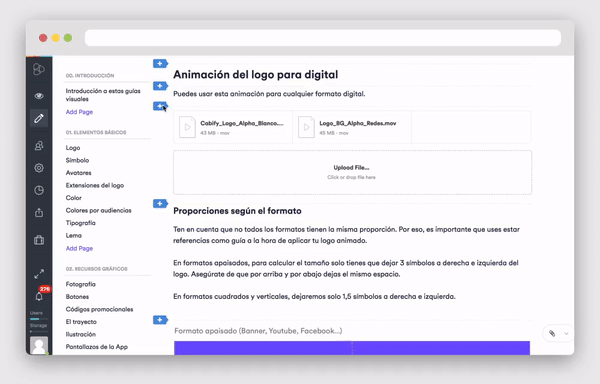
8. Media Library
Another functionality is the Media Library, which allows you to organize visual assets with tags. For instance, we have created a collection in our Media Library for our stock pictures. This way, we have access to our very best photos, with different tags, users, drivers or companies (our three target audiences).
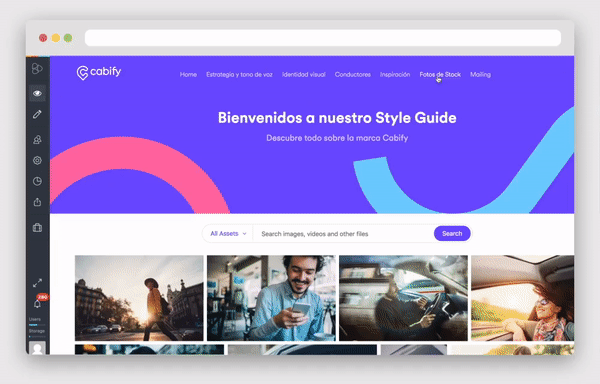
9. Other content blocks
Those are the main modules, but there are many more, such as icons, annotations, divider, tables, and checklists. The list goes on.
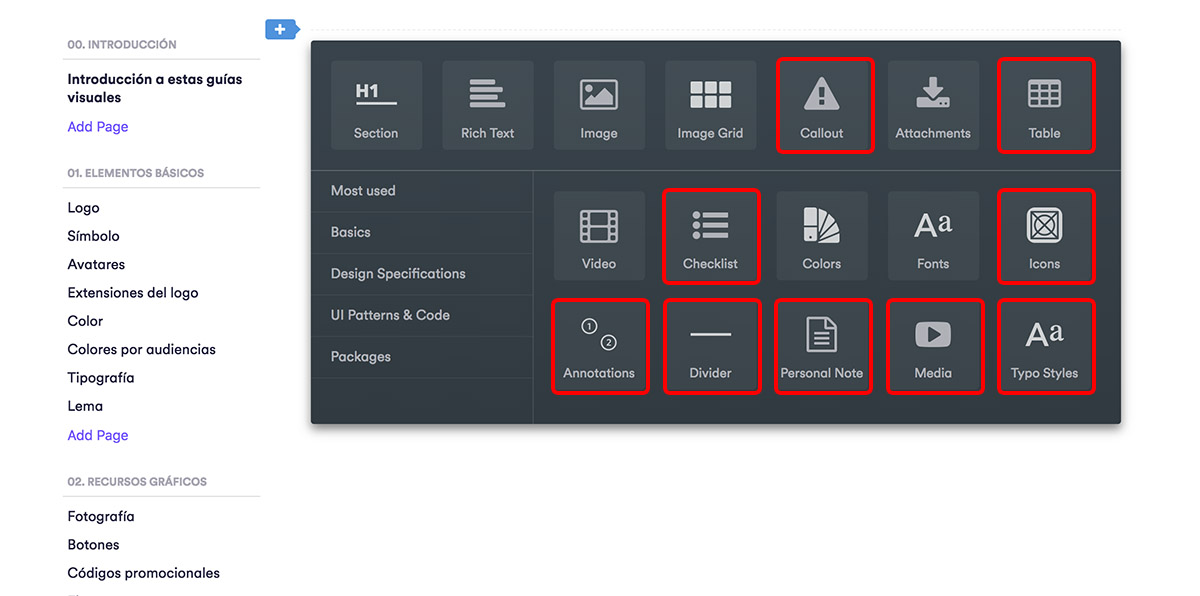
10. Future features
The good thing about Frontify is that it's always reinventing itself. They're continually working on new features to make sure your brand always gets the best treatment.
When we started using Frontify, we had already considered many other digital platforms to solve the problem we were facing. But the great thing about Frontify is that it's a platform which is 100% focused on your brand. Frontify always has new updates that solve all the needs that designers, agencies or other companies might have.
For example, lately, they introduced the multi-language option and the Workflow, where you can easily give and receive feedback. Or the Pattern Library, where the developers and UX designers can synchronize their repository with Frontify and work more consistently.
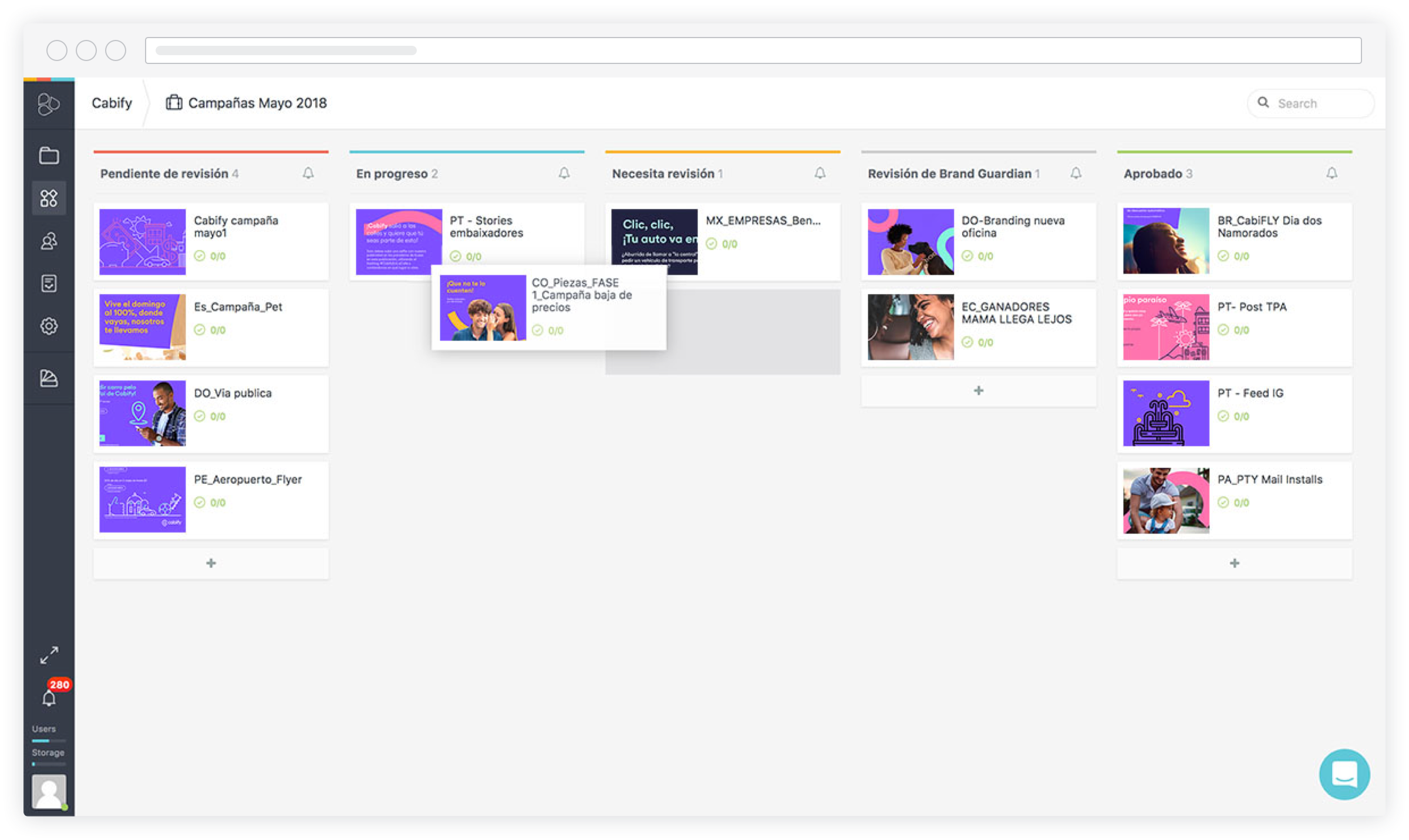
Our brand's future lives in Frontify, and we're happy that we can develop it in an environment that profit both us, our external stakeholders, and our brand.
This is a blog post written by Modesto García from Cabify, originally written in Spanish at Brandemia.org.
If you also want to try out the benefits of using our software: we've got your back.
