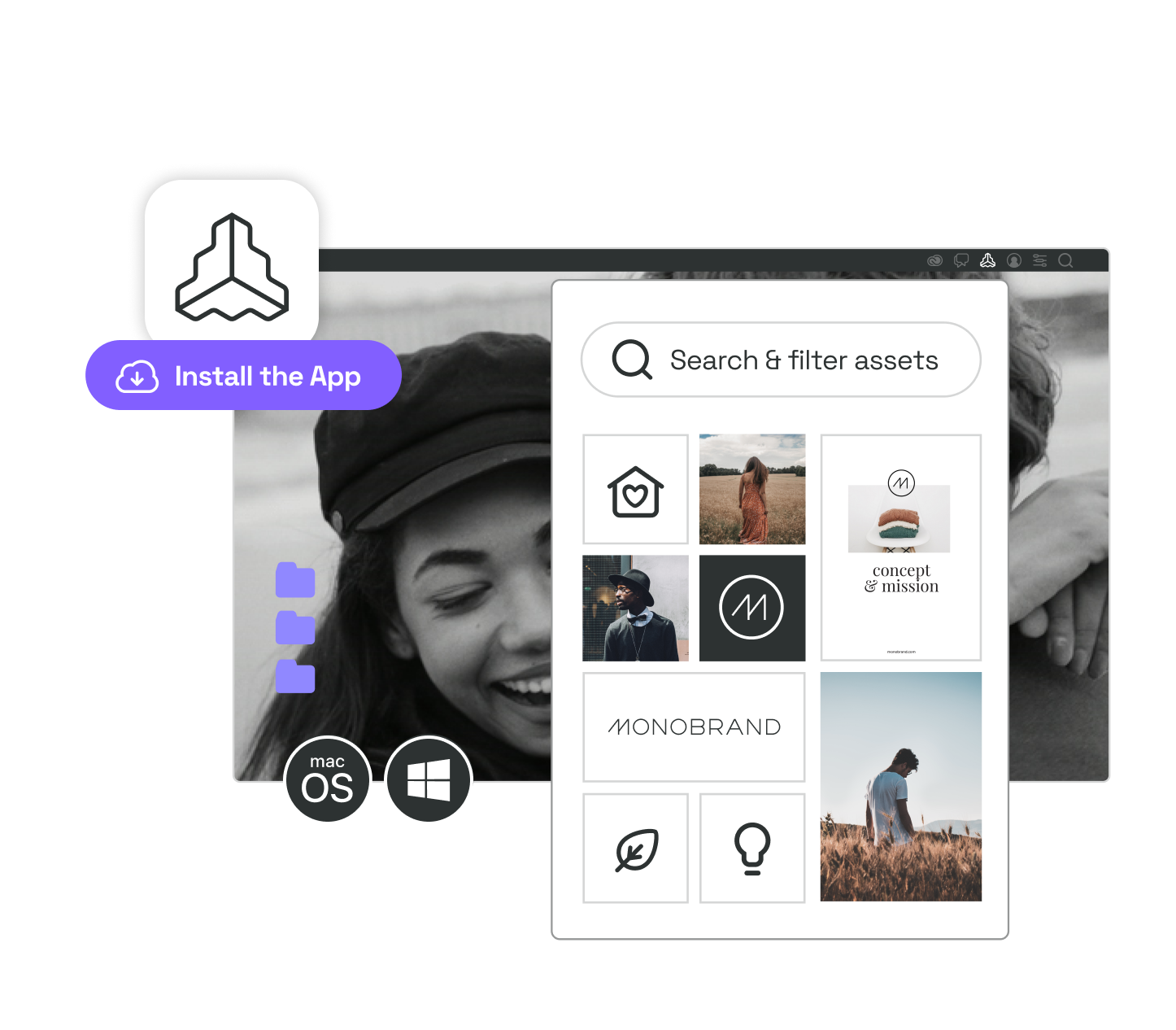Integrationen für eure bevorzugten Tools
Verknüpft eure Lieblingstools ganz einfach mit eurer Markenplattform und erweitert bzw. komplettiert so euer Tech-Stack oder eure Tool-Umgebung für eine noch bessere und nahtlose, teamübergreifende Zusammenarbeit.
- Webflow
Effortlessly include your Frontify on-brand assets directly into your Webflow Designer content
Free | Boost and Enterprise
- Figma Library Sync
Automate the transfer of brand assets from Figma to your Frontify libraries with just one click.
Paid | Boost and Enterprise
- Monday.com
Transfer Frontify assets to Monday.com tasks and upload any attachments from Monday.com tasks to Frontify projects and libraries.
Paid | Boost and Enterprise
- Storyblok
Effortlessly access your Frontify on-brand content directly from your Storyblok environment.
Free | Boost and Enterprise
- Canva
Access your Frontify assets within your Canva content library to create visually consistent designs that align with your brand. When you’re all done, return your final visuals to your Frontify libraries with a few clicks.
Free | Boost and Enterprise
- DatoCMS
Effortlessly include your Frontify on-brand assets directly into your DatoCMS project.
Free | Boost and Enterprise
- Brandic
Elevate the quality of your marketing documents by using the Brandic and Frontify integration to access your libraries visuals from your PowerPoint presentations.
3rd Party Fee | Boost and Enterprise
- Dropbox Migration
Quickly and easily stock your Frontify libraries by automatically transferring your assets from Dropbox.
Paid | Boost and Enterprise
- Bynder Migration
Quickly and easily stock your Frontify libraries by automatically transferring your assets from Bynder.
Paid | Boost and Enterprise
- Google Drive Migration
Quickly and easily stock your Frontify libraries by automatically transferring your assets from Google Drive.
Paid | Boost and Enterprise
Frontify for Desktop
Unsere Desktop App lässt sich nahtlos mit allen gängigen macOS- und Windows-Anwendungen verknüpfen.
- Direkter Zugriff
Greift direkt von eurem Desktop aus auf alle Assets und Richtlinien zu – von überall und jederzeit.
- Drag-and-drop
Zieht euch Assets einfach per Drag-and-drop direkt aus Frontify in jedes beliebige Tool.
- Globale Suche
Durchsucht eure gesamte Plattform von jedem beliebigen Ort in eurem Frontify DAM aus nach einem spezifischen Asset.
- Windows und macOS
Genießt ein nahtloses Nutzererlebnis – es werden alle Windows- und macOS-Betriebssysteme ab Windows 7 und macOS 10.10 unterstützt.