
Product Roundup March 2020
From a sweet integration enabling print on demand services directly through Frontify, to little tweaks that will make your daily ops that much simpler, catch the latest updates in this monthly recap.
Always the priority for us, we're bringing you a range of updates, integrations, and optimizations – created with the diverse needs of you (our amazing users) in mind. Which of these product goodies will you try out first?
Print On Demand with Gelato
By partnering with Gelato, we enable all of our Enterprise clients to print on-brand materials directly in Frontify. Based on your assets and brand guidelines documented in your brand environment, you can place your print orders with Gelato and connect with professional print houses around the globe in just a few clicks. Have your business cards, flyers, brochures, and more printed locally – reduce shipping costs and decrease your ecological footprint. Entrust your Gelato-approved printer and skip the time consuming coordinative process of testing various paperweights, colors, finishes; you can look forward to unified and on-brand materials, wherever you or your team are. Learn how to set it up here.
Storybook Block for Frontify
Devs out there – this integration's for you. The Storybook smart block allows you to embed your interactive pattern library from Storybook directly into Frontify Brand Guidelines. Create your UI components in isolation, and document them in Storybook. Once done, you can showcase your code components in your centralized brand hub – allowing you to build and reuse UI components for faster delivery. Simply copy-paste the respective Storybook URL to Frontify to take your design system to your brand hub, and build a product suite that fits your very own needs.
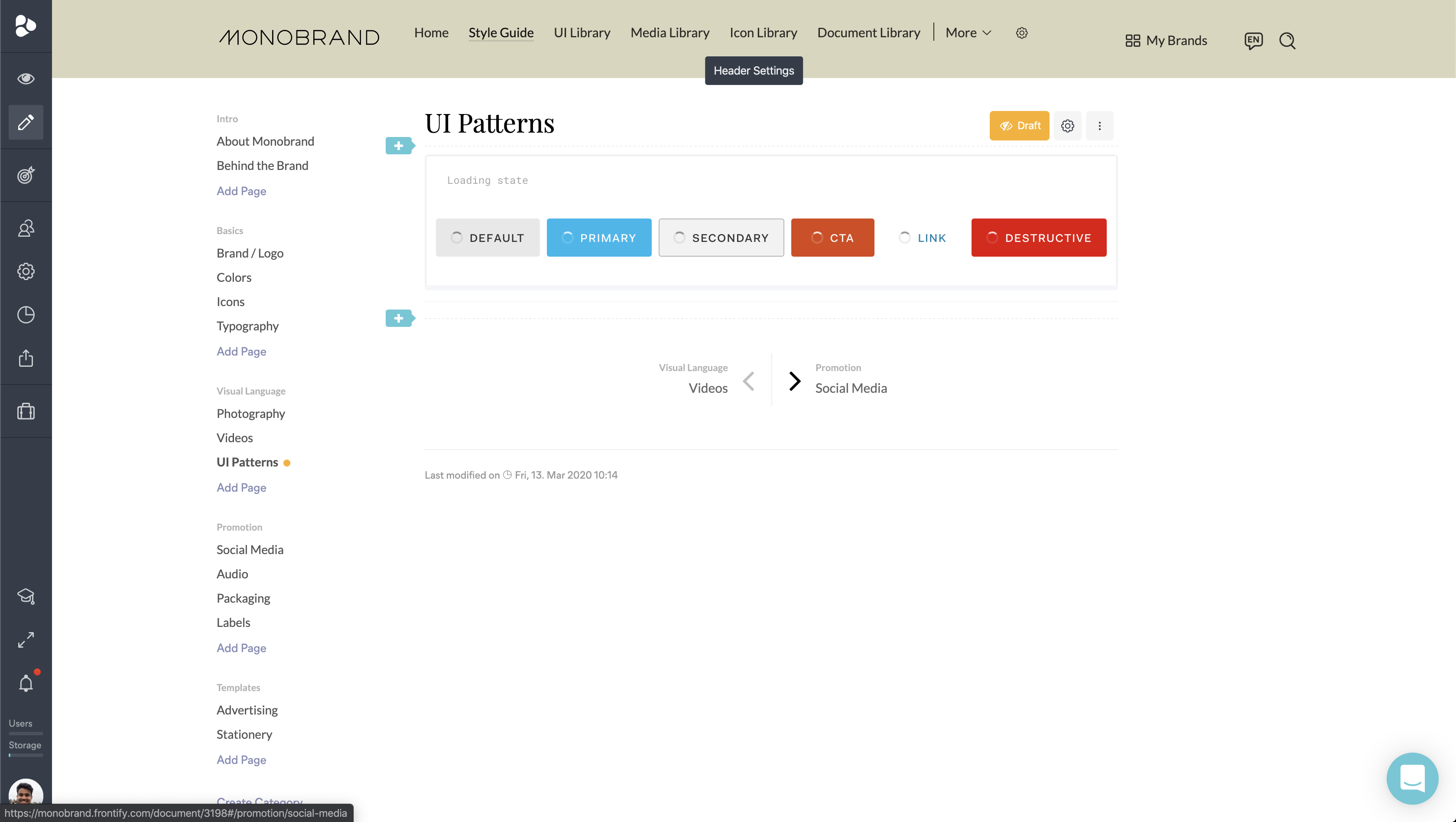
CMS Integrations with TYPO3 and WordPress
Two widely used content management systems – TYPO3 and WordPress – have joined our list of CMS integrations in the past month. With both of them, you’re able to browse all of your assets managed in the Frontify Libraries and include them into your content creation process, drastically streamlining your efforts. Create valuable and on-brand content without ever leaving the native CMS environments.
New Brand Portal Navigation
We’ve further updated the functionality of the Brand Portal navigation, which you’ll find on top of either your guidelines or brand portal. What’s new, you ask? Now, you can create document groups and, for example, create a summarized ‘library’ category, from where you can access the different libraries via a dropdown. This helps to keep your navigation neat and tidy. Additionally, you’re also enabled to link to external pages such as the company intranet or wikis from your brand portal navigation – helping you (further) gather all your brand essentials in one place.
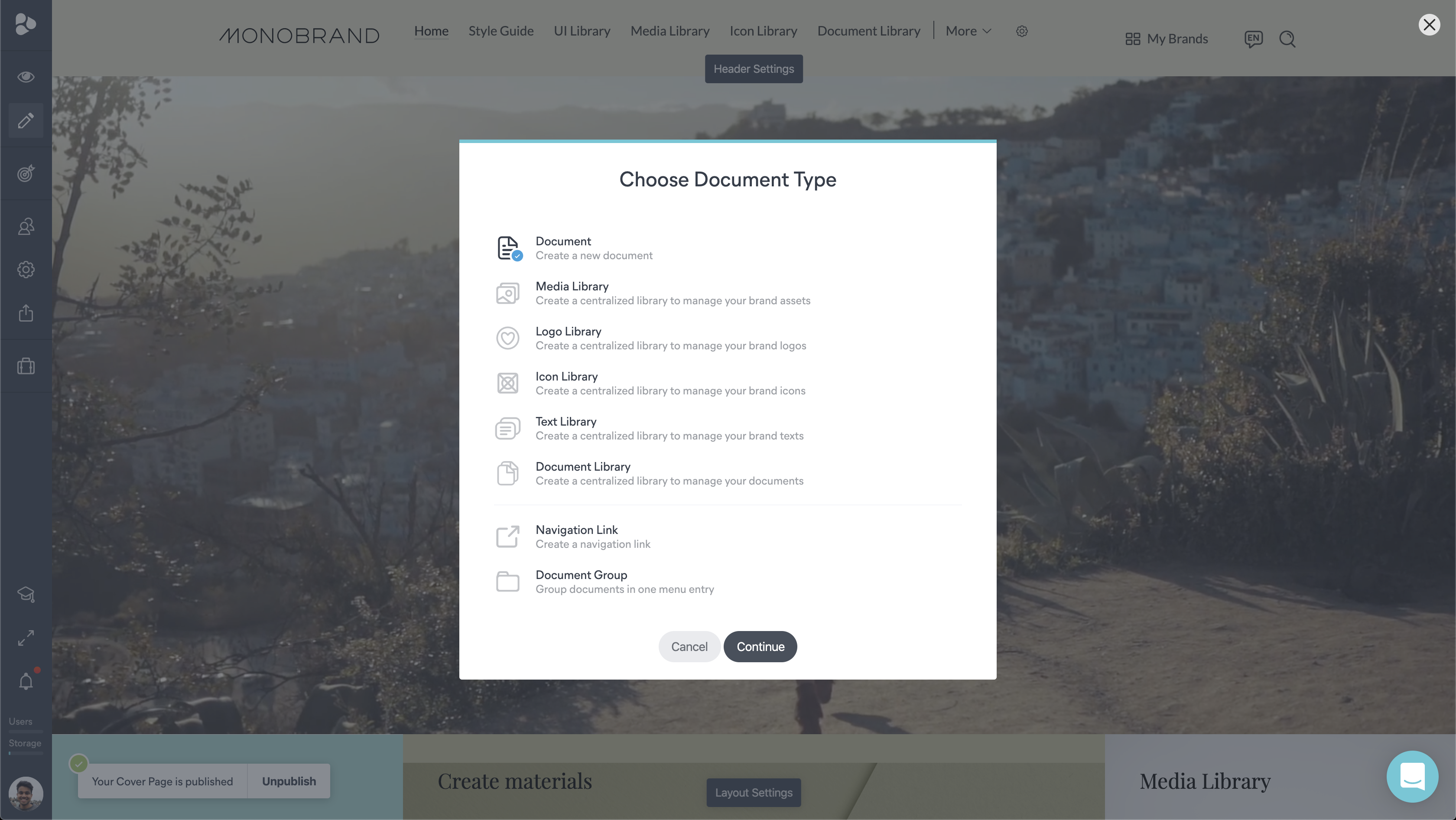
Asset Chooser Modification
You might’ve already used the asset chooser on different occasions for things like creating asset bundles or adding visuals to your brand guidelines. It’s a really helpful tool for selecting assets from wherever you are in the platform, not just where you are right now. We’ve modified the functioning of the asset chooser a little, by breaking out the sidebar into the ‘projects’, ‘guidelines’, and ‘libraries’ categories. Further, you have the ability to search and filter down assets and browse single collections to find precisely what you need. All of this, to speed up the process of choosing the right assets.
Increased Login Page Customizability
A rather small enhancement we couldn’t leave out of this month’s roundup relates to the new customization options on the login page. From now on, you’re able to modify the greeting message, which your users will see on the login page of your brand world. Leave them a little note, tailored to your brand. Plus, you can also modify the labeling of the email and password fields to, for example, translate the fields to another language.
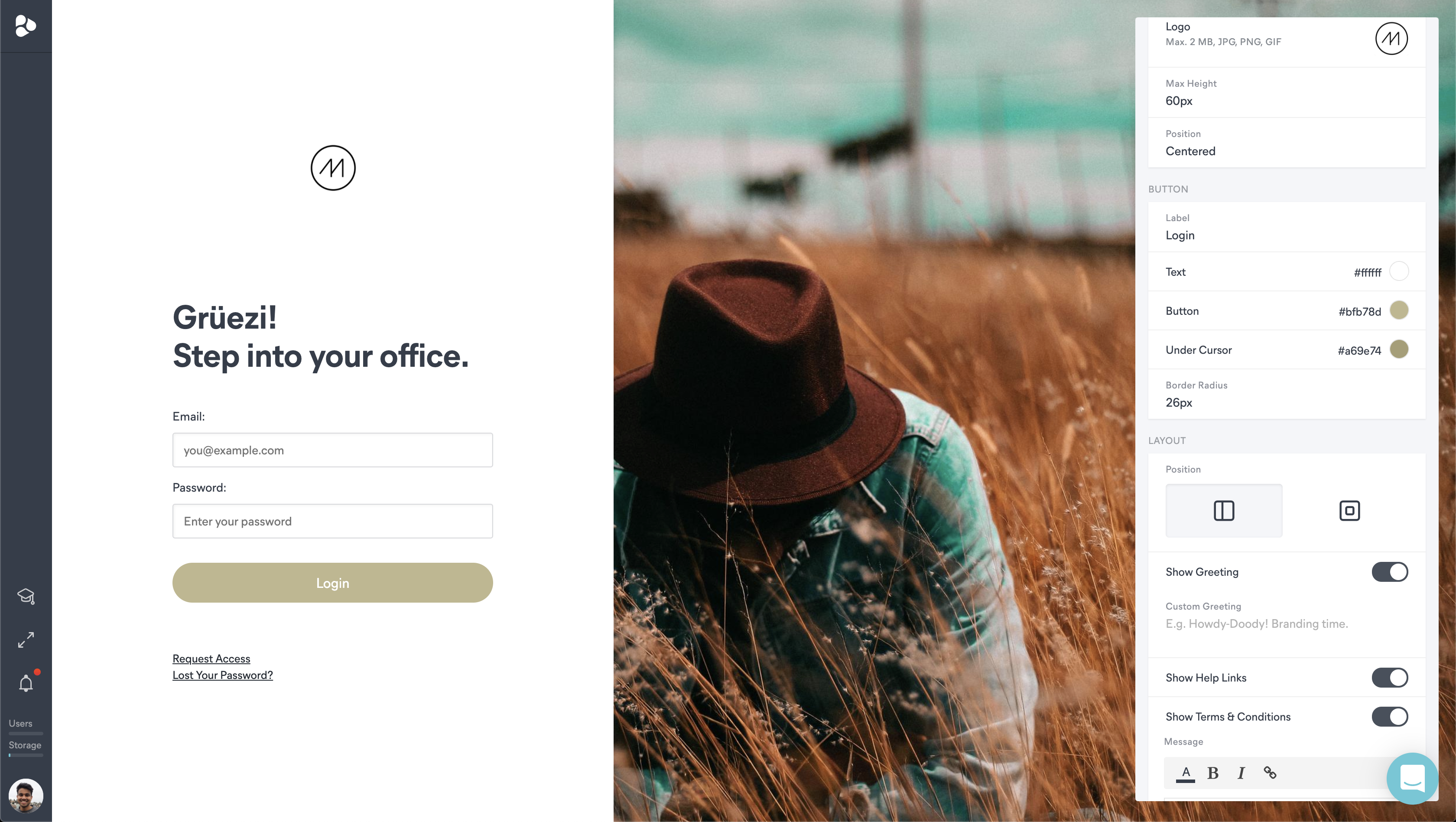
Cool stuff, yeah? Make sure to test these product updates out and always feel free to share your feedback. Whether that’s on social media, directly to your Customer Success Manager, or message in a bottle – we’ll keep an eye out for your thoughts. Check back for more next month.

