
Product Roundup January 2021
January this year came with powerful updates focused on helping you be more in control. From project templates to publication approvals, notification management to cross-library asset movement, these updates will delight you regardless of how you use Frontify.
But First, Have You Checked Out Frontify for Desktop?
Before we jump into this month's new features, we want to share with you how excited we are about the response we got for our Frontify for Desktop app. Since its launch in December, we saw a 120% increase in app consumption. And there's no signal of this momentum stopping anytime soon.
And no wonder: Frontify for Desktop allows you to find assets up to 4 times faster. So, if you haven’t checked it out yet, you really should. Like, right now. (Or maybe after reading this article, on second thoughts).
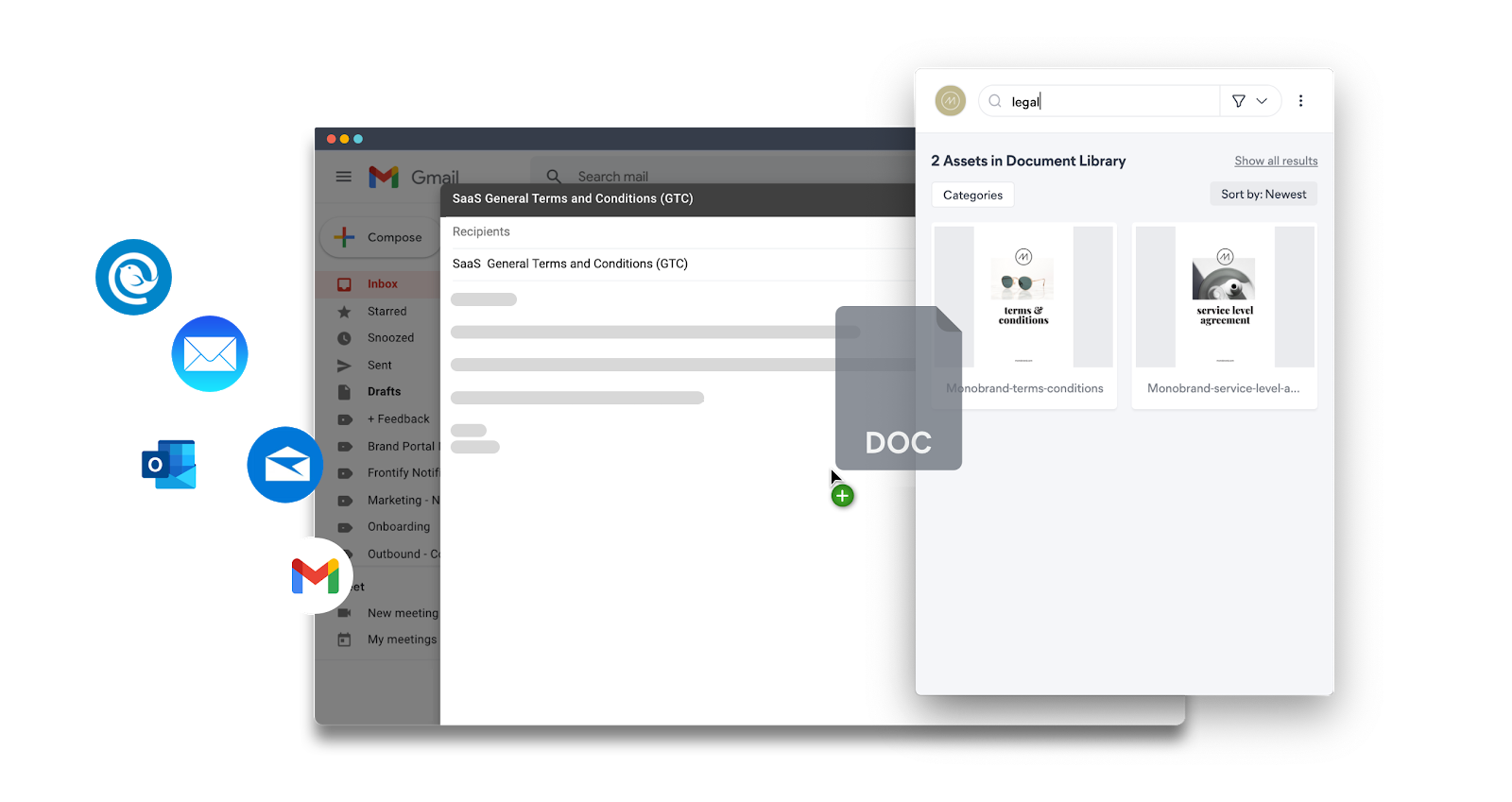
Key New Features
Let's jump into the key features that our amazing product team has shipped out lately. Most of these updates are based on your highly valuable feedback. So, read on to see which of your feedback has made it onto this month’s list.
Project Templates
Everyone appreciates a good template. So, project owners, this one's for you. You can now manage your recurring projects more efficiently with custom-made project templates. This means you’ll eliminate the redundant work of setting up the same project – every time – and always add the right team members, metadata, descriptions, and other parameters. A project template is a less error-prone way to manage a project consistently without having to start from scratch every single time. Learn how you can use project templates here.
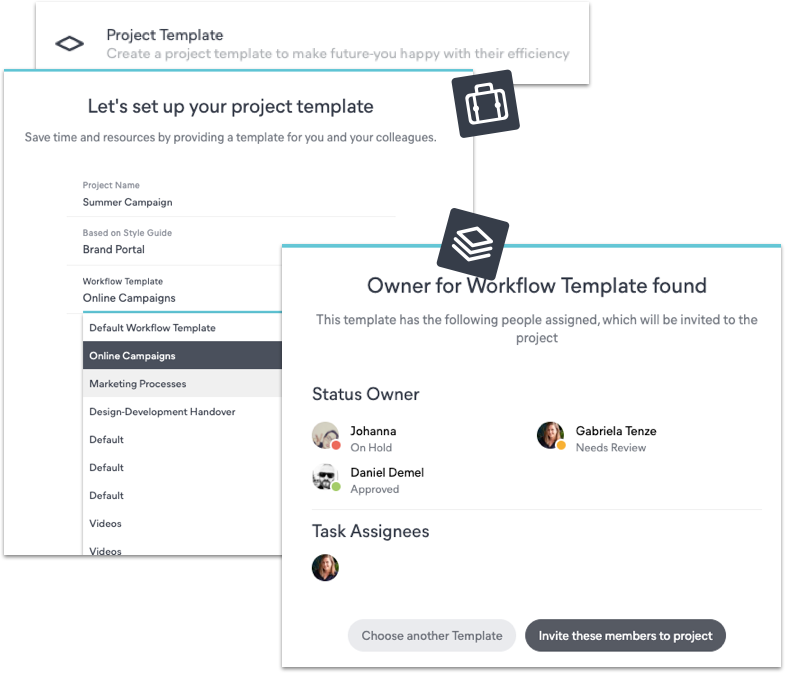
Publication Approvals
Providing publication templates that you know are used at critical brand touchpoints can be tough. You’re always wondering whether the restrictions you put in place are enough to ensure an on-brand result. We hear you. So, we decided to do something about it. We're now adding a publication approval functionality for print and online templates. Using this feature, you’ll be able to strike a balance between autonomy and consistency. Your users can still create their own assets from customizable templates. But, now you can have peace of mind that users won’t use the assets they created before they’ve been reviewed by the right people.
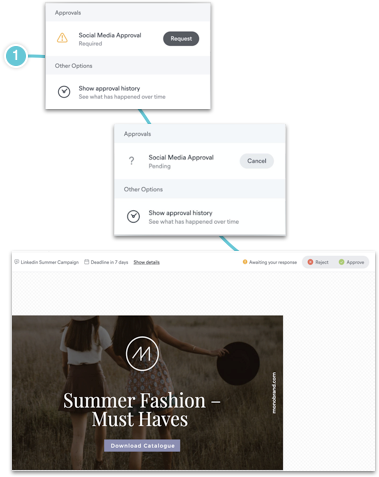
Requests View
You’re the decision maker here? For all the stakeholders like you, who approve assets before they’re sent out into the world, you’ll benefit from the ‘Requests’ view feature to quickly approve content. With a single view, you’ll see all the pending requests, open ones, and everything you have approved in the past.
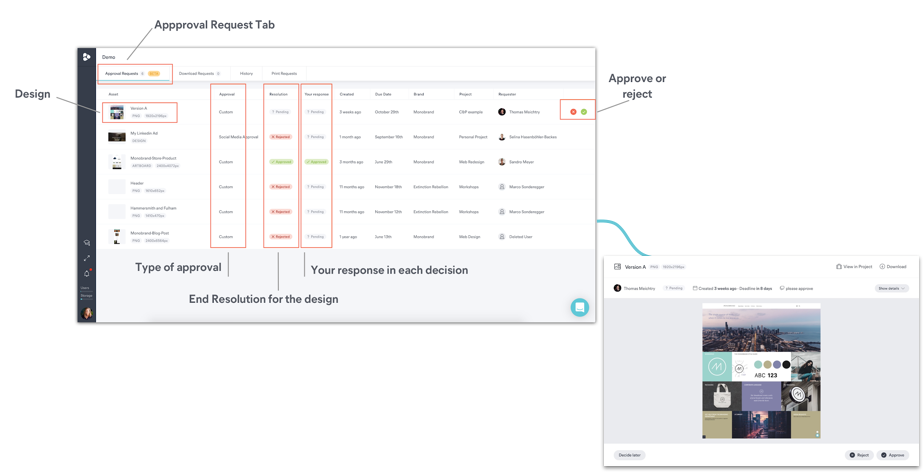
Turn Off Email Notifications for User & Group Invitations
Too many email notifications easily become a waterfall of nonsense and distraction. That’s why we want to make Frontify email notifications special. From now on you can enable or disable invite notifications for any invite action – helping you further manage your updates (and your life). You are now in control of what information your users shouldn't miss out on and what information is necessary or too early for them to know about.
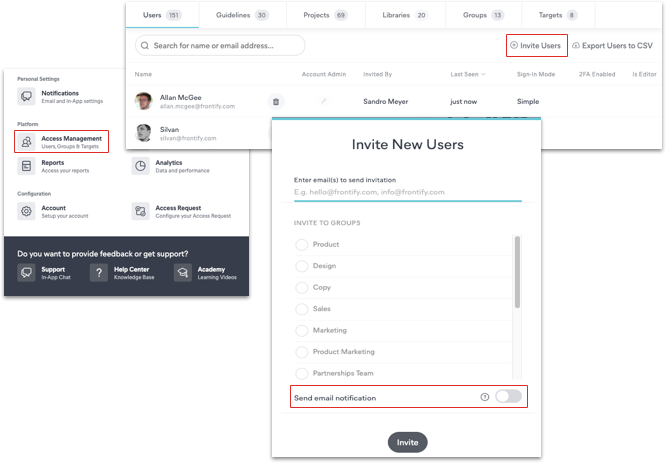
Move Assets Between Libraries of the Same Type
More often than not, you have to create different libraries of the same type for different projects or users. And we know how time-consuming it is to create the perfect library in which each asset has the right title, description, tags, and metadata. With this new feature, you don’t have to worry about that anymore. Starting from today, you can move assets between libraries that have the same type (e.g., icon to icon library, logo to logo library, etc.) without losing valuable information and going back to square one.
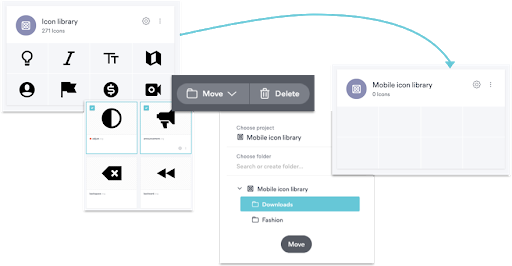
We can't wait for you to try these features and share your feedback with us. We hope you enjoy the enhanced experiences they promise to deliver. Our Product team and Customer Success team are always happy to help if you have any questions. And don’t forget to check out our release notes for more weekly updates and improvements.
